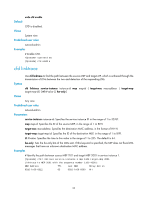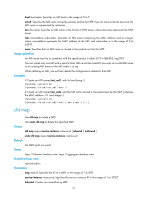HP 6125XLG R2306-HP 6125XLG Blade Switch High Availability Command Reference - Page 42
cfd mep, Usage guidelines, Examples, Syntax, Default, Views, Predefined user roles, Parameters
 |
View all HP 6125XLG manuals
Add to My Manuals
Save this manual to your list of manuals |
Page 42 highlights
level level-value: Specifies an MD level in the range of 0 to 7. md-id: Specifies the MD name carried by packets sent by the MEP. If you do not provide the keyword, the MD name is represented by md-name. dns dns-name: Specifies an MD name in the format of DNS name, where dns-name represents the DNS name. mac mac-address subnumber: Specifies an MD name comprising the MAC address and an integer, where mac-address represents the MAC address of the MD, and subnumber is in the range of 0 to 65535. none: Specifies that no MD name is carried in the packets sent by the MEP. Usage guidelines An MD name must be in compliant with the specifications in table 21-19 in IEEE802.1ag-2007. You can create only one MD with a specific level. MD cannot be created if you enter an invalid MD name or an existing MD name or the MD index is in use. When deleting an MD, you will also delete the configurations related to that MD. Examples # Create an MD named test_md1, with its level being 3. system-view [Sysname] cfd md test_md1 level 3 # Create an MD named test_md2, and the MD name carried in the packet sent by the MEP comprises the MAC address 1-1-1 and integer 1. system-view [Sysname] cfd md test_md2 level 5 md-id mac 1-1-1 1 cfd mep Use cfd mep to create a MEP. Use undo cfd mep to delete the specified MEP. Syntax cfd mep mep-id service-instance instance-id { inbound | outbound } undo cfd mep mep-id service-instance instance-id Default No MEP exists on a port. Views Layer 2 Ethernet interface view, Layer 2 aggregate interface view Predefined user roles network-admin Parameters mep mep-id: Specifies the ID of a MEP, in the range of 1 to 8191. service-instance instance-id: Specifies the service instance ID in the range of 1 to 32767. inbound: Creates an inward-facing MEP. 37