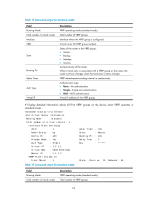HP 6125XLG R2306-HP 6125XLG Blade Switch High Availability Command Reference - Page 67
Table 18, Command output in standard mode
 |
View all HP 6125XLG manuals
Add to My Manuals
Save this manual to your list of manuals |
Page 67 highlights
Table 18 Command output (in standard mode) Field Running Mode Total number of virtual routers Interface VRID State Running Pri Adver Timer Auth Type Virtual IP Description VRRP operating mode (standard mode). Total number of VRRP groups. Interface where the VRRP group is configured. Virtual router ID (VRRP group number). Status of the router in the VRRP group: • Master. • Backup. • Initialize. • Inactive. Current priority of the router. When a track entry is associated with a VRRP group on the router, the router's priority changes when the track entry's status changes. VRRP advertisement sending interval in centiseconds. Authentication type: • None-No authentication. • Simple-Simple text authentication. • MD5-MD5 authentication. Virtual IP address of the VRRP group. # Display detailed information about all IPv4 VRRP groups on the device when VRRP operates in standard mode. display vrrp verbose IPv4 Virtual Router Information: Running Mode : Standard Total number of virtual routers : 1 Interface Vlan-interface2 VRID : 1 Adver Timer : 100 Admin Status : Up State : Master Config Pri : 150 Running Pri : 150 Preempt Mode : Yes Delay Time : 5 Auth Type : Simple Key : ****** Virtual IP : 1.1.1.1 Virtual MAC : 0000-5e00-0101 Master IP : 1.1.1.2 VRRP Track Information: Track Object : 1 State : Positive Pri Reduced : 50 Table 19 Command output (in standard mode) Field Running Mode Total number of virtual routers Description VRRP operating mode (standard mode). Total number of VRRP groups. 62