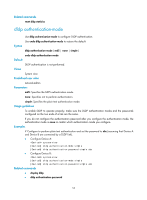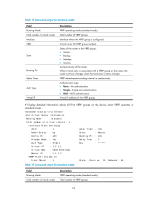HP 6125XLG R2306-HP 6125XLG Blade Switch High Availability Command Reference - Page 65
reset dldp statistics, Examples, Related commands, Syntax, Views, Predefined user roles, Parameters
 |
View all HP 6125XLG manuals
Add to My Manuals
Save this manual to your list of manuals |
Page 65 highlights
manual: Configures the port shutdown mode as manual mode. In this mode, when DLDP detects a unidirectional link, DLDP does not shut down the involved port and you need to manually shut it down. When the link state is restored to Bidirectional, you must manually bring up the port. Examples # Set the port shutdown mode to manual mode. system-view [Sysname] dldp unidirectional-shutdown manual Related commands display dldp reset dldp statistics Use reset dldp statistics to clear the statistics on DLDP packets passing through a port. Syntax reset dldp statistics [ interface interface-type interface-number ] Views User view Predefined user roles network-admin Parameters interface interface-type interface-number: Clears the statistics on DLDP packets passing through a port. interface-type interface-number represents a port by its type and number. Usage guidelines If no port is specified, this command clears the statistics on the DLDP packets passing through all the DLDP-enabled ports. Examples # Clear the statistics on the DLDP packets passing through all the DLDP-enabled ports. reset dldp statistics Related commands display dldp statistics 60