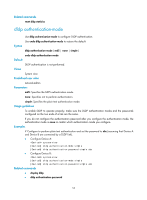HP 6125XLG R2306-HP 6125XLG Blade Switch High Availability Command Reference - Page 59
Syntax, Views, Predefined user roles, Parameters, Usage guidelines, Examples, Table 17, Command output
 |
View all HP 6125XLG manuals
Add to My Manuals
Save this manual to your list of manuals |
Page 59 highlights
Syntax display dldp statistics [ interface interface-type interface-number ] Views Any view Predefined user roles network-admin network-operator Parameters interface interface-type interface-number: Specifies a port by its type and number. Usage guidelines If no port is specified, this command displays the statistics on the DLDP packets passing through all the DLDP-enabled ports. Examples # Display the statistics on the DLDP packets passing through all the DLDP-enabled ports. display dldp statistics Interface Ten-GigabitEthernet1/1/5 Packets sent: 6 Packets received: 5 Invalid packets received: 2 Loopback packets received: 0 Authentication-failed packets received: 0 Valid packets received: 3 Interface Ten-GigabitEthernet1/1/6 Packets sent: 7 Packets received: 7 Invalid packets received: 3 Loopback packets received: 0 Authentication-failed packets received: 0 Valid packets received: 4 Table 17 Command output Field Description Interface Port index. Packets sent Total number of DLDP packets sent. Packets received Total number of DLDP packets received. Invalid packets received Number of the invalid packets received. Loop packets received Number of the loopback packets received. Authentication failed packets received Number of the received packets that failed to pass the authentication. Valid packets received Number of the valid packets received. 54