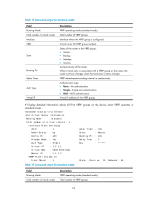HP 6125XLG R2306-HP 6125XLG Blade Switch High Availability Command Reference - Page 66
VRRP commands, display vrrp
 |
View all HP 6125XLG manuals
Add to My Manuals
Save this manual to your list of manuals |
Page 66 highlights
VRRP commands IPv4 VRRP commands The interfaces that VRRP involves can be only Layer 3 Ethernet interfaces and VLAN interfaces unless otherwise specified. You can configure an Ethernet port as a Layer 3 interface by using the port link-mode route command (see Layer 2-LAN Switching Configuration Guide). display vrrp Use display vrrp to display the states of IPv4 VRRP groups. Syntax display vrrp [ interface interface-type interface-number [ vrid virtual-router-id ] ] [ verbose ] Views Any view Predefined user roles network-admin network-operator Parameters interface interface-type interface-number: Specifies an interface by its type and number. vrid virtual-router-id: Specifies an IPv4 VRRP group by its virtual router ID in the range of 1 to 255. verbose: Displays detailed IPv4 VRRP group information. If the verbose keyword is not specified, this command displays brief IPv4 VRRP group information. Usage guidelines If no interface or VRRP group is specified, this command displays the states of all IPv4 VRRP groups. If only an interface is specified, this command displays the states of all IPv4 VRRP groups on the specified interface. If both an interface and an IPv4 VRRP group are specified, this command displays the states of the specified IPv4 VRRP group on the specified interface. Examples # Display brief information about all IPv4 VRRP groups on the device when VRRP operates in standard mode. display vrrp IPv4 Virtual Router Information: Running Mode : Standard Total number of virtual routers : 1 Interface VRID State Running Adver Auth Virtual Pri Timer Type IP Vlan2 1 Master 150 100 Simple 1.1.1.1 61