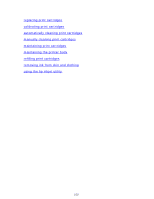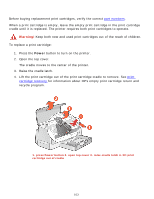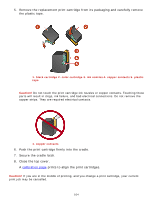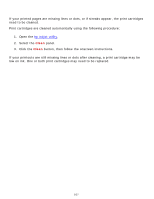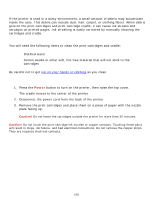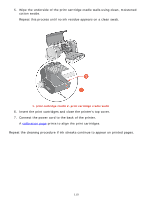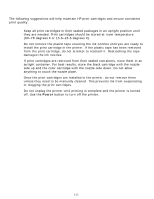HP 6127 HP Deskjet 6120 Series printers - (English) Macintosh User's Guide - Page 106
aligning print cartridges, Calibrate, Align
 |
View all HP 6127 manuals
Add to My Manuals
Save this manual to your list of manuals |
Page 106 highlights
aligning print cartridges After a print cartridge is replaced, align the print cartridges to ensure the best print quality. Alignment is performed from the hp inkjet utility. 1. Open the hp inkjet utility. 2. Select the Calibrate panel. 3. Click the Align button then follow the onscreen directions. 106

aligning print cartridges
After a print cartridge is replaced, align the print cartridges to ensure the best print
quality. Alignment is performed from the hp inkjet utility.
1.
Open the
hp inkjet utility
.
2.
Select the
Calibrate
panel.
3.
Click the
Align
button then follow the onscreen directions.
106