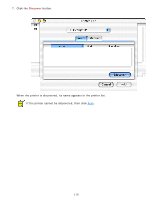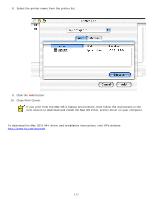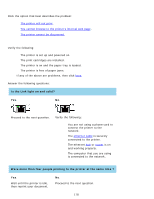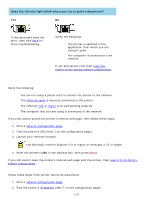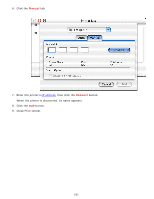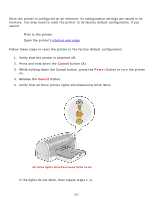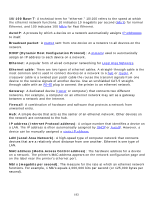HP 6127 HP Deskjet 6120 Series printers - (English) Macintosh User's Guide - Page 178
ethernet troubleshooting, printer will not print
 |
View all HP 6127 manuals
Add to My Manuals
Save this manual to your list of manuals |
Page 178 highlights
ethernet troubleshooting Click the option that best describes the problem: q The printer will not print. q You cannot browse to the printer's internal web page. q The printer cannot be discovered. printer will not print Verify the following: q The printer is set up and powered on. q The print cartridges are installed. q The printer is on and the paper tray is loaded. q The printer is free of paper jams. If any of the above are problems, then click here. Answer the following questions: Is the Link light on and solid? Yes. No. Proceed to the next question. Verify the following: q You are not using a phone cord to connect the printer to the network. q The ethernet cable is securely connected to the printer. q The ethernet hub or router is on and working properly. q The computer that you are using is connected to the network. Were more than four people printing to the printer at the same time ? Yes. Wait until the printer is idle, then reprint your document. No. Proceed to the next question. 178