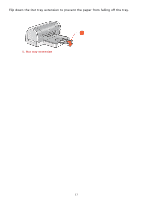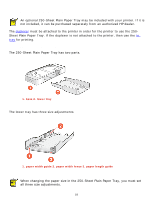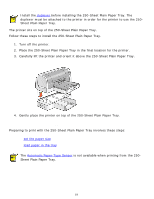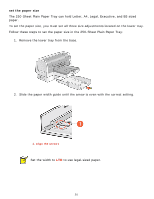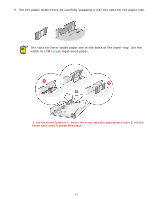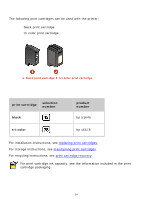HP 6127 HP Deskjet 6120 Series printers - (English) Macintosh User's Guide - Page 19
installing the 250-sheet plain paper tray, preparing to print with the 250-sheet plain paper tray
 |
View all HP 6127 manuals
Add to My Manuals
Save this manual to your list of manuals |
Page 19 highlights
installing the 250-sheet plain paper tray Install the duplexer before installing the 250-Sheet Plain Paper Tray. The duplexer must be attached to the printer in order for the printer to use the 250Sheet Plain Paper Tray. The printer sits on top of the 250-Sheet Plain Paper Tray. Follow these steps to install the 250-Sheet Plain Paper Tray. 1. Turn off the printer. 2. Place the 250-Sheet Plain Paper Tray in the final location for the printer. 3. Carefully lift the printer and orient it above the 250-Sheet Plain Paper Tray. 4. Gently place the printer on top of the 250-Sheet Plain Paper Tray. preparing to print with the 250-sheet plain paper tray Preparing to print with the 250-Sheet Plain Paper Tray involves these steps: q set the paper size q load paper in the tray The Automatic Paper-Type Sensor is not available when printing from the 250Sheet Plain Paper Tray. 19