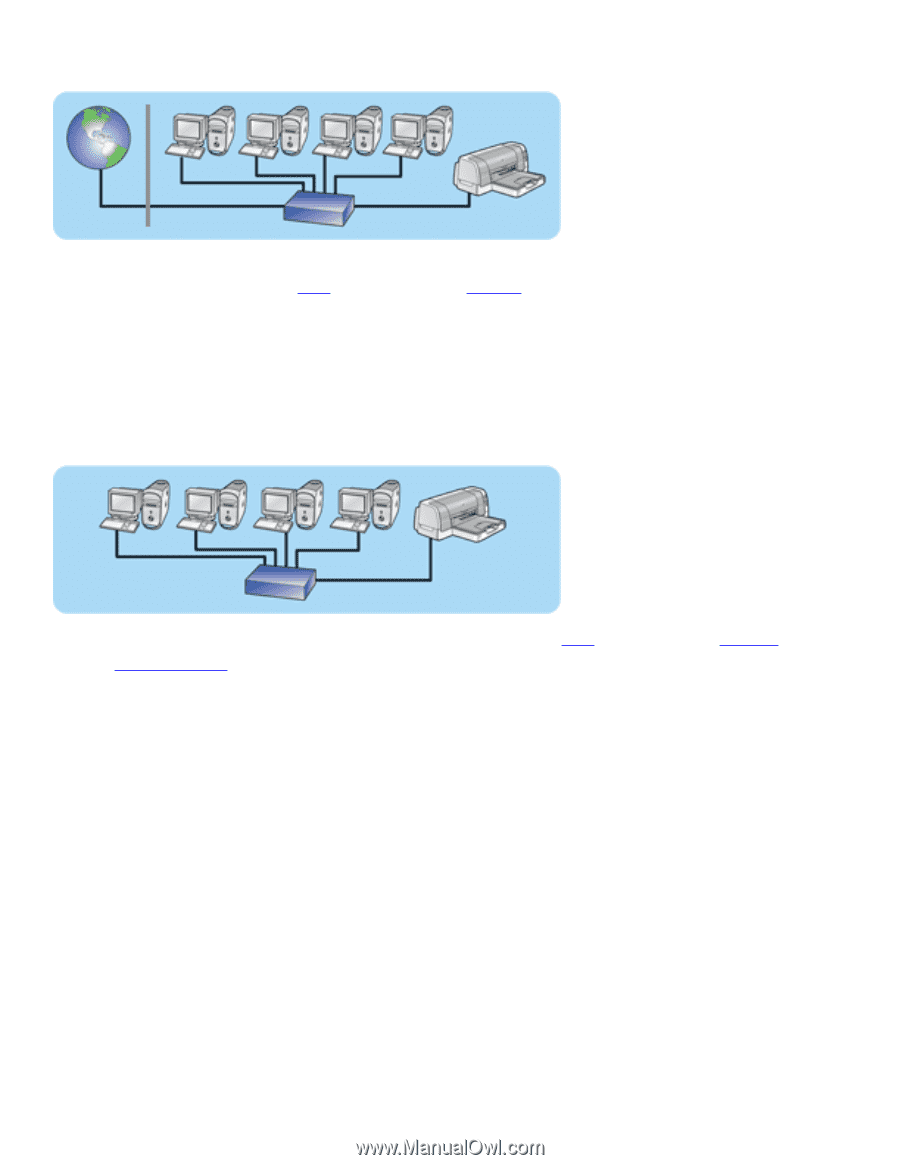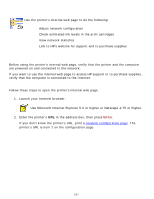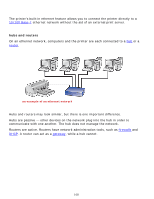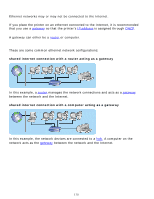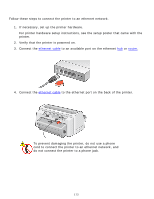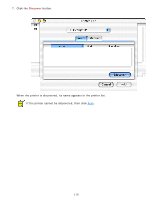HP 6127 HP Deskjet 6120 Series printers - (English) Macintosh User's Guide - Page 171
using the printer on an ethernet network, DSL or cable internet connection without a gateway
 |
View all HP 6127 manuals
Add to My Manuals
Save this manual to your list of manuals |
Page 171 highlights
DSL or cable internet connection without a gateway This example looks similar to the first example. However, in this example, the network devices are connected to a hub, rather than a router. The hub is directly connected to the Internet. Caution! HP does not recommend this configuration. If possible, use a gateway to manage your network's Internet access in order to limit exposure to viruses and guard against unwanted entry. ethernet network without an internet connection In this example, the network devices are connected to a hub. Devices use AutoIP to obtain IP addresses. using the printer on an ethernet network Computers on the network send print jobs directly to the printer, which prints them in the order received. printer's ethernet capacity The printer can accept print jobs sent simultaneously from four users. For example, if five users each send a print job to the printer at the same time, the printer accepts four of the print jobs and rejects the fifth. The user who sent the fifth print job should wait a few minutes and then resend the print job. 171