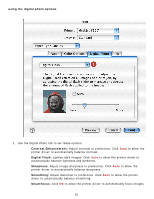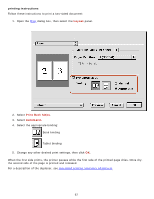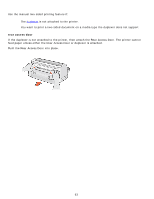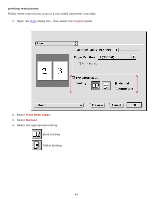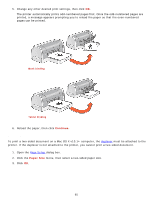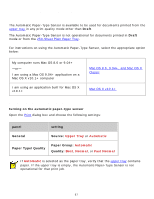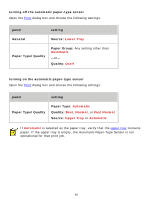HP 6127 HP Deskjet 6120 Series printers - (English) Macintosh User's Guide - Page 63
manual two-sided printing, Push the Rear Access Door into place.
 |
View all HP 6127 manuals
Add to My Manuals
Save this manual to your list of manuals |
Page 63 highlights
manual two-sided printing Use the manual two-sided printing feature if: q The duplexer is not attached to the printer. q You want to print a two-sided document on a media type the duplexer does not support. rear access door If the duplexer is not attached to the printer, then attach the Rear Access Door. The printer cannot feed paper unless either the Rear Access Door or duplexer is attached. Push the Rear Access Door into place. 63
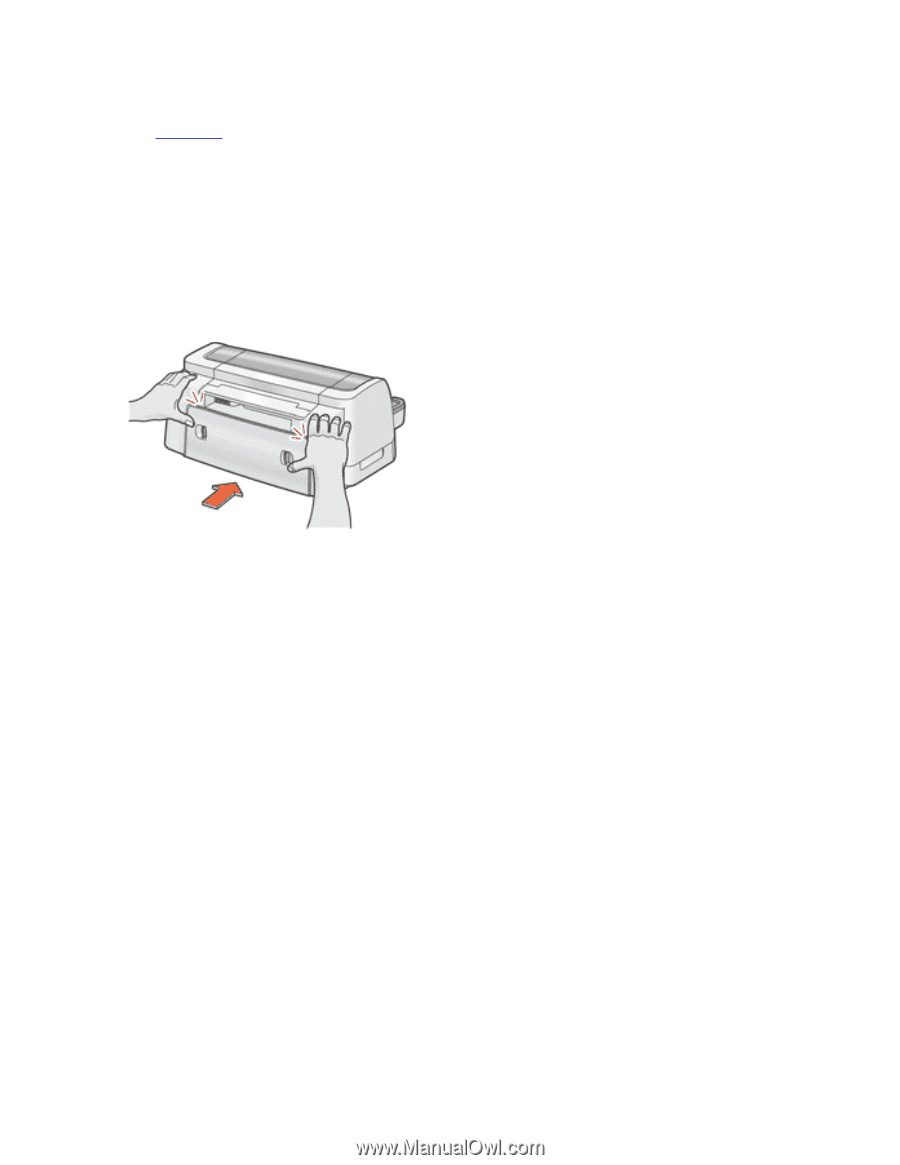
manual two-sided printing
Use the manual two-sided printing feature if:
●
The
duplexer
is not attached to the printer.
●
You want to print a two-sided document on a media type the duplexer does not support.
rear access door
If the duplexer is not attached to the printer, then attach the Rear Access Door. The printer cannot
feed paper unless either the Rear Access Door or duplexer is attached.
Push the Rear Access Door into place.
63