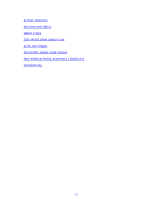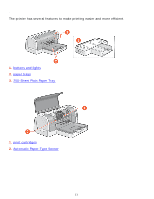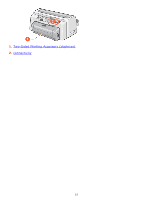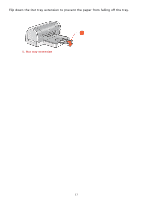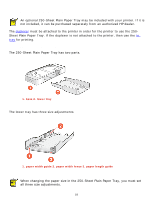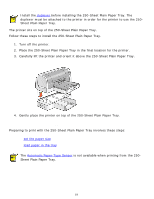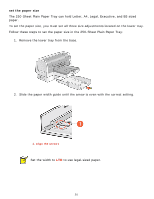HP 6127 HP Deskjet 6120 Series printers - (English) Macintosh User's Guide - Page 15
paper trays, In tray
 |
View all HP 6127 manuals
Add to My Manuals
Save this manual to your list of manuals |
Page 15 highlights
paper trays The printer has two paper trays: an In tray and an Out tray. An optional 250-Sheet Plain Paper Tray may be included with your printer. If it is not included, it can be purchased separately from an authorized HP dealer. 1. Out tray 2. In tray 3. 250-Sheet Plain Paper Tray In tray The In tray holds paper or other media to be printed. The length and width guides adjust to the size of the media being used. The In tray door flips down for printing legal paper. 1. paper width guide 2. paper length guide 3. In tray door To load a specific media type, see printing. 15
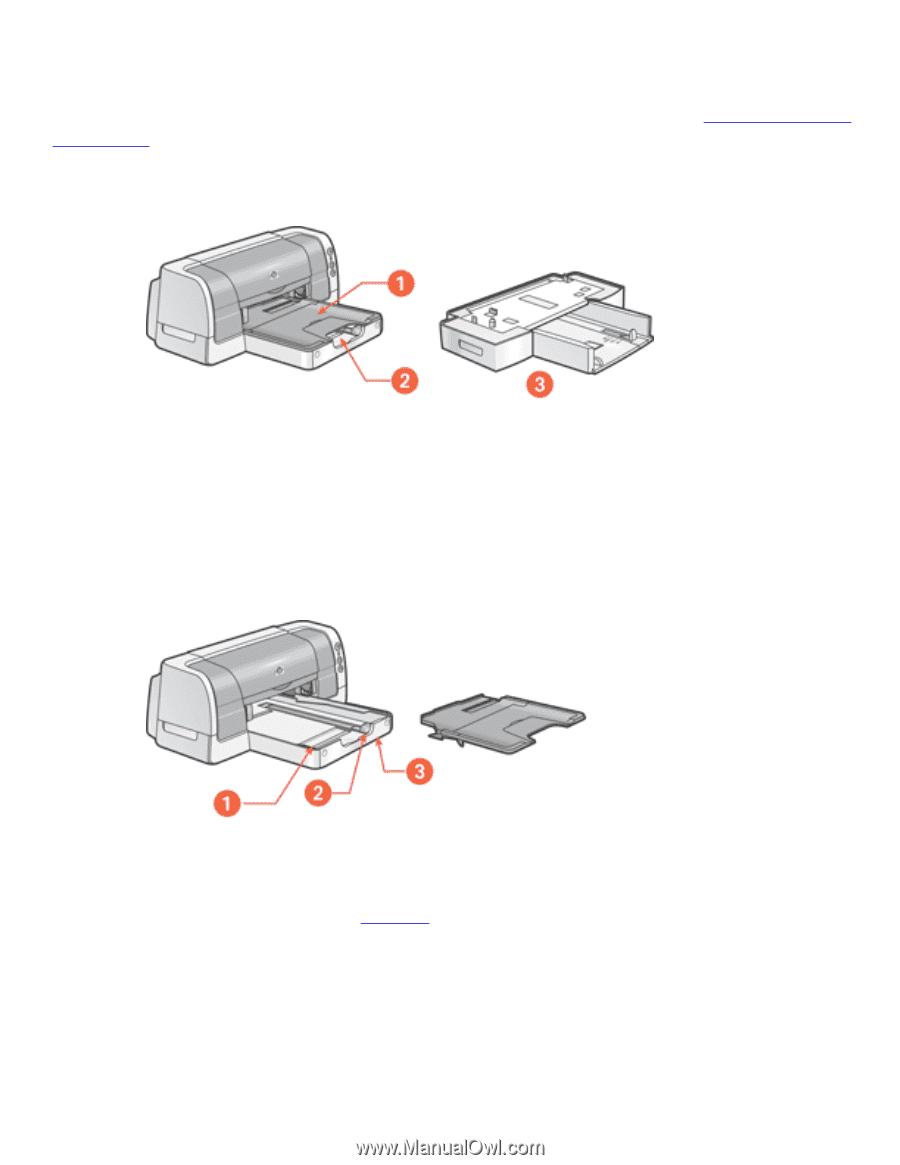
paper trays
The printer has two paper trays: an In tray and an Out tray. An optional
250-Sheet Plain
Paper Tray
may be included with your printer. If it is not included, it can be purchased
separately from an authorized HP dealer.
1. Out tray 2. In tray 3. 250-Sheet Plain Paper Tray
In tray
The In tray holds paper or other media to be printed. The length and width guides adjust
to the size of the media being used. The In tray door flips down for printing legal paper.
1. paper width guide 2. paper length guide 3. In tray door
To load a specific media type, see
printing
.
15