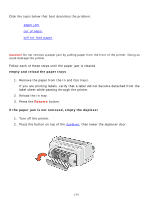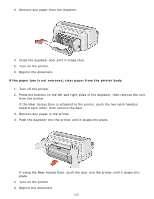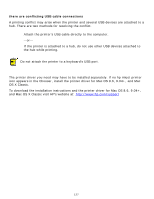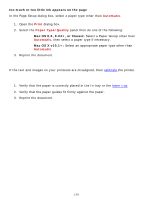HP 6127 HP Deskjet 6120 Series printers - (English) Macintosh User's Guide - Page 125
if the paper jam is not removed, clear paper from the printer body, toward each other
 |
View all HP 6127 manuals
Add to My Manuals
Save this manual to your list of manuals |
Page 125 highlights
3. Remove any paper from the duplexer. 4. Close the duplexer door until it snaps shut. 5. Turn on the printer. 6. Reprint the document. if the paper jam is not removed, clear paper from the printer body 1. Turn off the printer. 2. Press the buttons on the left and right sides of the duplexer, then remove the unit from the printer. If the Rear Access Door is attached to the printer, push the two latch handles toward each other, then remove the door. 3. Remove any paper in the printer. 4. Push the duplexer into the printer until it snaps into place. If using the Rear Access Door, push the door into the printer until it snaps into place. 5. Turn on the printer. 6. Reprint the document. 125
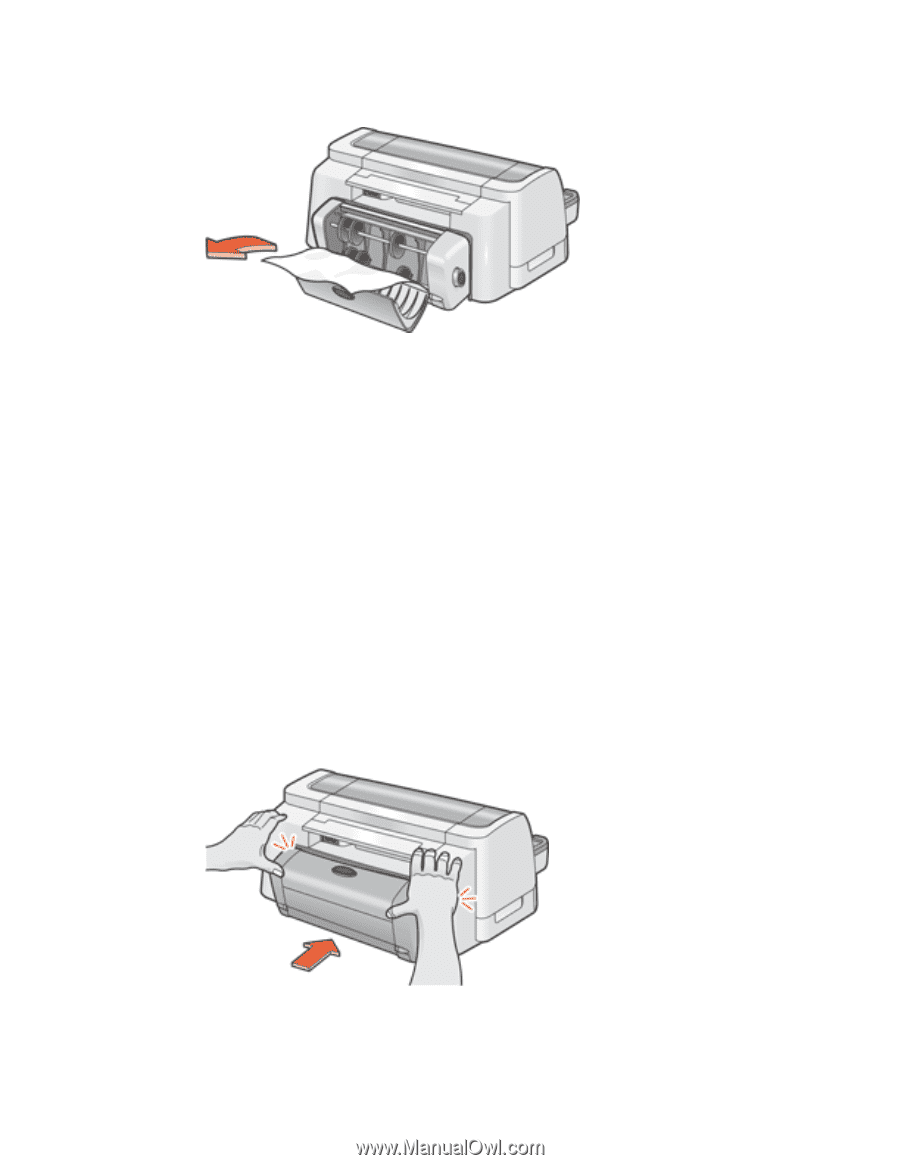
3.
Remove any paper from the duplexer.
4.
Close the duplexer door until it snaps shut.
5.
Turn on the printer.
6.
Reprint the document.
if the paper jam is not removed, clear paper from the printer body
1.
Turn off the printer.
2.
Press the buttons on the left and right sides of the duplexer, then remove the unit
from the printer.
If the Rear Access Door is attached to the printer, push the two latch handles
toward each other, then remove the door.
3.
Remove any paper in the printer.
4.
Push the duplexer into the printer until it snaps into place.
If using the Rear Access Door, push the door into the printer until it snaps into
place.
5.
Turn on the printer.
6.
Reprint the document.
125