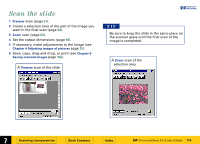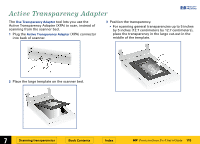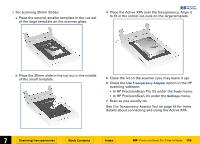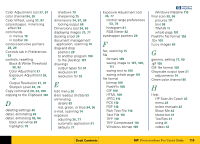HP 6300C HP Scanjet 6300C Scanner PrecisionScan Pro - (English) User Guide - Page 119
HP ScanJet Button Manager, Output Type menu
 |
View all HP 6300C manuals
Add to My Manuals
Save this manual to your list of manuals |
Page 119 highlights
What's This Help 41 highlights 36, 77, 78 histogram Black & White Threshold tool 38 Exposure Adjustment tool 36, 81 HP PrecisionScan Pro Edit menu 20 Help menu 23 info bar 26 menus 19 Output Type menu 21 pointers 28 Preferences dialog box 47 Scan menu 19 status bar 27 toolbar 24 Tools menu 22 View menu 20 window 18 HP ScanJet Button Manager 12 HP ScanJet Coach 42 HP scanner support 3 .htm 109 HTML file format 109 hue 37, 87 I images acquiring with TWAIN 11 copying 108 drag-and-drop 106, 107 output dimensions 65 printing 104 resolution 31, 90 saving 107, 109 scaling 67 straightening 9 using 103 info bar 18, 20, 26 Invert command 24 J jagged images 65 JPEG file format 110 .jpg 110 L Load Settings command 19 loading settings 46 M Maximum Pixel Depth 49 menus Edit 20 Help 23 Output Type 21 Scan 19 Tools 22 View 20 midtones 36, 77, 80 monitors, 256 color 70 N NTSC Gray color channel 95 O online Help, using 41 online manuals 43 optimized palette 70 output dimensions 34, 65 output levels for pixels 85 output resolution 31, 90 Output Resolution tool 31, 90 adding or deleting values 52 AutoResolution 31 output type and adjustments 73 automatic application 51 changing 70 $ + %& choosing 69 for clip art 21 suggestions for choosing 71 Output Type menu 21 P .pcx 110 PCX file format 110 .pdf 110 PDF file format 110 photographs output types for 69, 90 resolution 90 pictures output types for 69 pixel value pointers 29 pixels output levels 85 preferences 49 placing original 9 pointers 28, 29 Preferences 47 color adjustment 51 command 19 Controls tab 53 exposure adjustment 51 output type change 51 pixel depth 49 È Book Contents È HP PrecisionScan Pro User's Guide 119