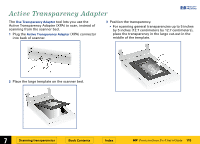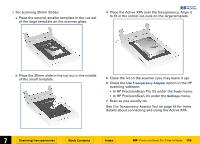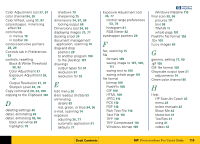HP 6300C HP Scanjet 6300C Scanner PrecisionScan Pro - (English) User Guide - Page 120
Rich Text File, Select All command
 |
View all HP 6300C manuals
Add to My Manuals
Save this manual to your list of manuals |
Page 120 highlights
Resolution tab 52 scaling 49 Scanner tab 48 selection area 51 Selection Area tab 50 preview area 18, 25 enlarging 25 selecting 61 Preview command 19, 24 preview image 10, 18 returning to 64 Preview scan 10, 57 Print command 19, 24 Print Setup command 19 printer resolution 32 printing images 32, 104 R Red color channel 95 reset controls Black & White Threshold 38, 92 Color Adjustment 37 Exposure Adjustment 36, 77 Output Resolution 31, 91 Sharpen Level 33, 76 Reset Controls command 22, 24 resize image dimensions 34, 65, 67 selection area 34, 62 resolution 31, 90 adding or deleting defaults 52 preferences 52 setting 31, 90 Resolution tab in Preferences 52 Return to command 11 RGB Meter 82 Rich Text File 110 rotating image 9 .rtf 101, 110 RTF file format 110 S saturation, color 37, 87 Save As command 19, 24 Save Settings command 19 saving settings 45 to a file 100, 101, 109, 111 scaling 34, 67 preferences 49 Scan button on scanner configuring 12 using 10, 57 Scan menu 19 scan to a document management application 16 scan to a fax 15 Scan To command 24 scan to e-mail 14 scan using channel 94, 95 ScanJet Button Manager 57 scanner HP support 3 placing original 9 scanner buttons 13 scanner Document Management button 16 scanner E-mail button 14 scanner Fax button 15 scanner Scan button configuring 12 using 10, 57 Scanner tab in Preferences 48 scanning 35mm slides using XPA 116 basic steps 56 general transparencies using XPA 115 starting scanning software 10, 11 $ + %& Select All command 20 selection area adjusting 62 automatic creation 51 creating 58 move pointer 28 pointers 28 resize pointers 28 zooming 25, 63 Selection Area tab in Preferences 50 settings deleting 46 loading 46 saving 45 shadows 36, 77, 79 Sharpen Level tool 33, 75 sharpening 33, 75 preferences 49 Show Me videos 42 size output image 34, 65, 67 selection area 34, 65 slides creating background for 86 scanning 114 special effects 85, 86, 88, 94 spot color 21, 51, 71, 90 starting scanning software 10, 11 È Book Contents È HP PrecisionScan Pro User's Guide 120