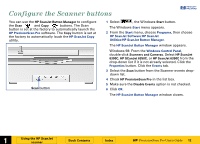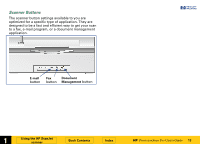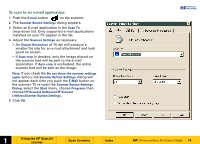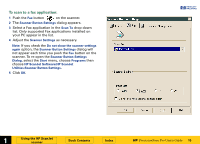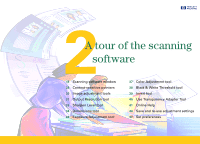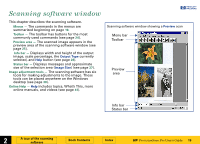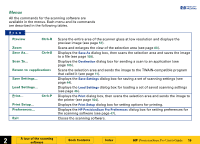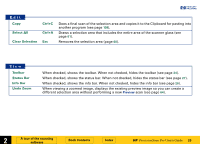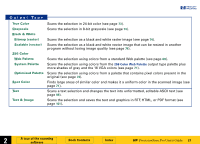HP 6300C HP Scanjet 6300C Scanner PrecisionScan Pro - (English) User Guide - Page 17
A tour of the scanning software
 |
View all HP 6300C manuals
Add to My Manuals
Save this manual to your list of manuals |
Page 17 highlights
+$%& 2A tour of the scanning software 2 18 Scanning software window 28 Context-sensitive pointers 30 Image adjustment tools 31 Output Resolution tool 33 Sharpen Level tool 34 Dimensions tool 36 Exposure Adjustment tool 37 Color Adjustment tool 38 Black & White Threshold tool 39 Invert tool 40 Use Transparency Adapter Tool 41 Online Help 44 Save and re-use adjustment settings 47 Set preferences È È

2
$%&
A tour of the scanning
software
2
18
Scanning software window
37
Color Adjustment tool
28
Context-sensitive pointers
38
Black & White Threshold tool
30
Image adjustment tools
39
Invert tool
31
Output Resolution tool
40
Use Transparency Adapter Tool
33
Sharpen Level tool
41
Online Help
34
Dimensions tool
44
Save and re-use adjustment settings
36
Exposure Adjustment tool
47
Set preferences