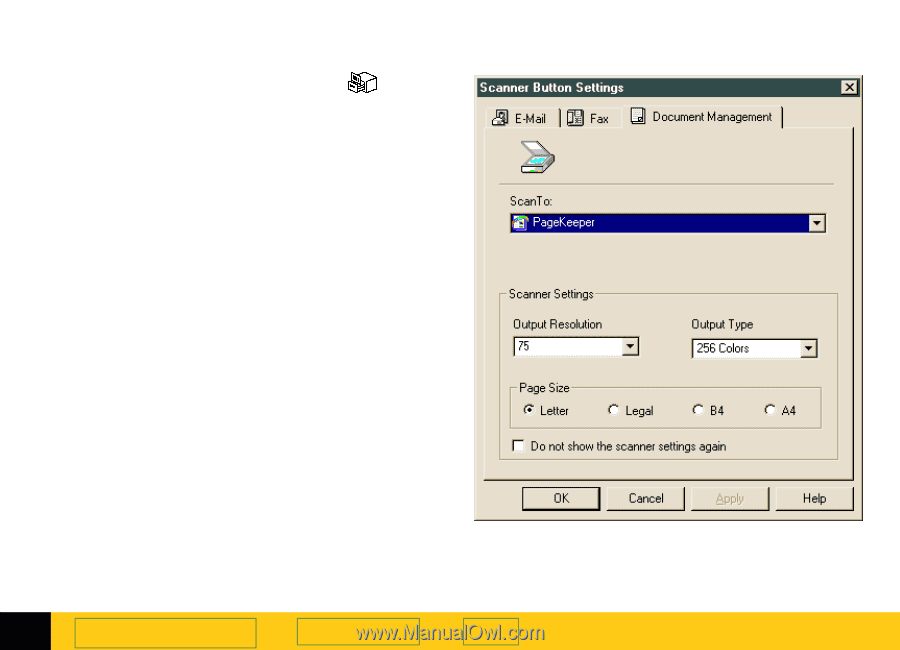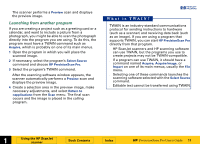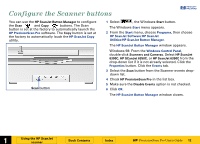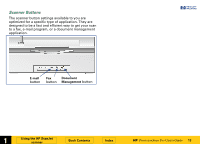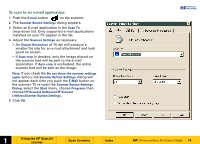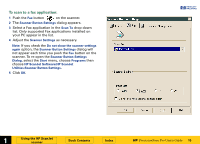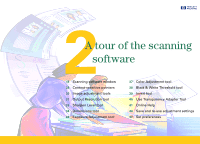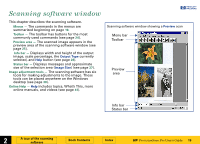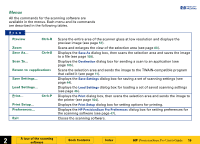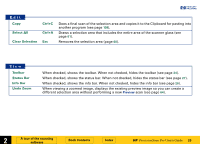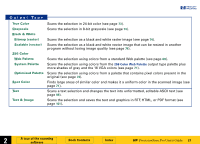HP 6300C HP Scanjet 6300C Scanner PrecisionScan Pro - (English) User Guide - Page 16
To scan to a document management application
 |
View all HP 6300C manuals
Add to My Manuals
Save this manual to your list of manuals |
Page 16 highlights
To scan to a document management application: 1 Push the Document Management button scanner. on the 2 The Scanner Button Settings dialog box appears. 3 Select a Document Management application from the Scan To drop-down list. Only supported document management applications installed on your PC appear in the list. 4 Adjust the Scanner Settings as necessary. Note: If you check the Do not show the scanner settings again option, the Scanner Button Settings dialog will not appear each time you push the Document Management button on the scanner. To re-open the Scanner Button Settings Dialog, select the Start menu, choose Programs then choose HP ScanJet Software:HP ScanJet Utilities:Scanner Button Settings. 5 Click OK. +$%& È 1 Using the HP ScanJet scanner Book Contents Index È HP PrecisionScan Pro User's Guide 16