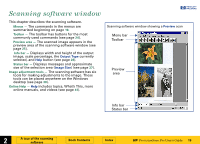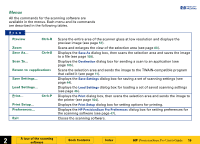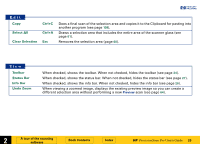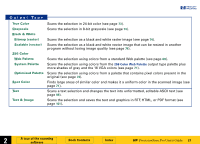HP 6300C HP Scanjet 6300C Scanner PrecisionScan Pro - (English) User Guide - Page 23
A tour of the scanning, software, Book Contents, Index, HP PrecisionScan Pro - scanjet adf
 |
View all HP 6300C manuals
Add to My Manuals
Save this manual to your list of manuals |
Page 23 highlights
+$%& Help Contents and Index HP PrecisionScan Pro Help What's This Help HP ScanJet Coach for General Scanning... HP ScanJet Coach for E-mailing Images... HP ScanJet Coach for Creating Web Pages... Show Me User's Guide ADF Guide About HP PrecisionScan Pro Displays the Help dialog box for Contents, Index, and Find. F1 Displays HP PrecisionScan Pro Help (see page 41). Shift+F1 Ctrl+W Displays the What's This Help pointer for getting Help by clicking on a tool, field, button, or menu item (see page 41). Explains the general steps to scanning with HP PrecisionScan Pro (see page 42). Explains the steps for e-mailing scanned images with HP PrecisionScan Pro (see page 42). Explains the steps for creating web pages with HP PrecisionScan Pro (see page 42). Displays movies from the HP PrecisionScan Pro CD-ROM that demonstrate the main features of the scanning software (see page 42). Displays the HP ScanJet PrecisionScan Pro User's Guide in Acrobat Reader (see page 43). Displays the HP ScanJet Automatic Document Feeder Guide in Acrobat Reader (see page 43). Displays the HP PrecisionScan Pro software version number. TIP Acrobat Reader was automatically installed during installation. È 2 A tour of the scanning software Book Contents Index È HP PrecisionScan Pro User's Guide 23