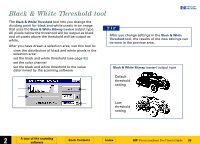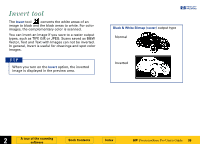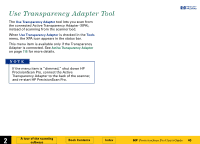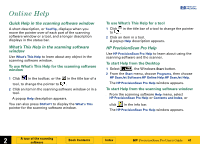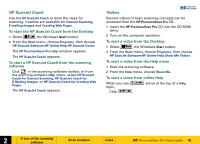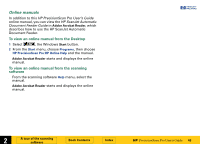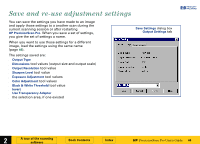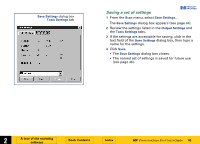HP 6300C HP Scanjet 6300C Scanner PrecisionScan Pro - (English) User Guide - Page 40
Use Transparency Adapter Tool
 |
View all HP 6300C manuals
Add to My Manuals
Save this manual to your list of manuals |
Page 40 highlights
Use Transparency Adapter Tool The Use Transparency Adapter tool lets you scan from the connected Active Transparency Adapter (XPA), instead of scanning from the scanner bed. When Use Transparency Adapter is checked in the Tools menu, the XPA icon appears in the status bar. This menu item is available only if the Transparency Adapter is connected. See Active Transparency Adapter on page 115 for more details. NOTE If the menu item is "dimmed," shut down HP PrecisionScan Pro, connect the Active Transparency Adapter to the back of the scanner, and re-start HP PrecisionScan Pro. +$%& È 2 A tour of the scanning software Book Contents Index È HP PrecisionScan Pro User's Guide 40

$%&
2
HP
PrecisionScan Pro
User’s Guide
40
A tour of the scanning
software
Book Contents
Index
Use Transparency Adapter Tool
The
Use
Transparency Adapter
tool lets you scan from
the connected Active Transparency Adapter (XPA),
instead of scanning from the scanner bed.
When
Use Transparency Adapter
is checked in the
Tools
menu, the XPA icon appears in the status bar.
This menu item is available only if the Transparency
Adapter is connected. See
Active Transparency Adapter
on page
115
for more details.
If the menu item is “dimmed,” shut down HP
PrecisionScan Pro, connect the Active
Transparency Adapter to the back of the scanner,
and re-start HP PrecisionScan Pro.
NOTE