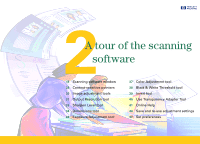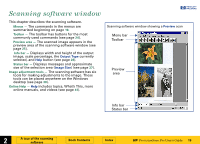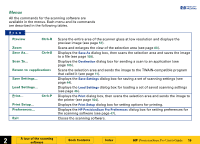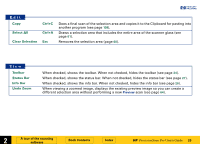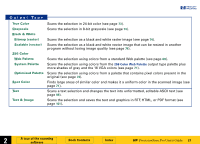HP 6300C HP Scanjet 6300C Scanner PrecisionScan Pro - (English) User Guide - Page 21
Color Web Palette
 |
View all HP 6300C manuals
Add to My Manuals
Save this manual to your list of manuals |
Page 21 highlights
+$%& O u t p u t Ty p e True Color Grayscale Black & White Bitmap (raster) Scalable (vector) 256 Color Scans the selection in 24-bit color (see page 73). Scans the selection in 8-bit grayscale (see page 74). Scans the selection as a black and white raster image (see page 74). Scans the selection as a black and white vector image that can be resized in another program without losing image quality (see page 74). Web Palette System Palette Optimized Palette Spot Color Text Text & Image Scans the selection using colors from a standard Web palette (see page 69). Scans the selection using colors from the 256 Color Web Palette output type palette plus more shades of gray and the 16 VGA colors (see page 71). Scans the selection using colors from a palette that contains pixel colors present in the original (see page 70). Finds large areas of similar color and makes it a uniform color in the scanned image (see page 71). Scans a text selection and changes the text into unformatted, editable ASCII text (see page 98). Scans the selection and saves the text and graphics in RTF, HTML, or PDF format (see page 101). È 2 A tour of the scanning software Book Contents Index È HP PrecisionScan Pro User's Guide 21