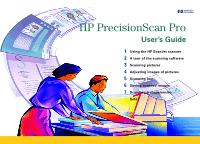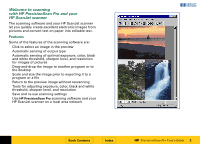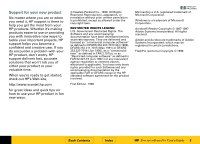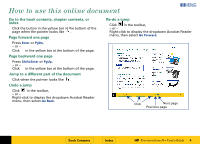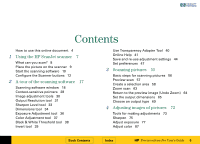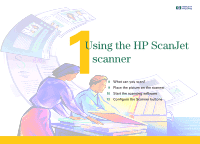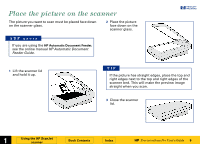HP 6300C HP Scanjet 6300C Scanner PrecisionScan Pro - (English) User Guide - Page 5
Contents - scanjet scanner windows 7
 |
View all HP 6300C manuals
Add to My Manuals
Save this manual to your list of manuals |
Page 5 highlights
+$%& Contents How to use this online document 4 1 Using the HP ScanJet scanner 7 What can you scan? 8 Place the picture on the scanner 9 Start the scanning software 10 Configure the Scanner buttons 12 2 A tour of the scanning software 17 Scanning software window 18 Context-sensitive pointers 28 Image adjustment tools 30 Output Resolution tool 31 Sharpen Level tool 33 Dimensions tool 34 Exposure Adjustment tool 36 Color Adjustment tool 37 Black & White Threshold tool 38 Invert tool 39 Use Transparency Adapter Tool 40 Online Help 41 Save and re-use adjustment settings 44 Set preferences 47 3 Scanning pictures 55 Basic steps for scanning pictures 56 Preview scan 57 Create a selection area 58 Zoom scan 63 Return to the preview image (Undo Zoom) 64 Set the output dimensions 65 Choose an output type 69 4 Adjusting images of pictures 72 Tools for making adjustments 73 Sharpen 75 Adjust exposure 77 Adjust color 87 Book Contents Index È HP PrecisionScan Pro User's Guide 5 È