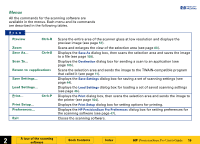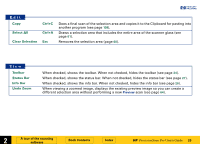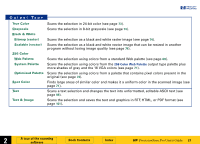HP 6300C HP Scanjet 6300C Scanner PrecisionScan Pro - (English) User Guide - Page 24
Toolbar
 |
View all HP 6300C manuals
Add to My Manuals
Save this manual to your list of manuals |
Page 24 highlights
Toolbar Frequently used commands appear as buttons in the toolbar. +$%& To o l b a r B u t t o n s Preview Scans the entire scanner glass and displays the preview image (see page 57). Zoom Scans and enlarges the view of the selection area (see page 63). Undo Zoom Displays the existing preview image (see page 64). Save As Scans and saves the selection to a file (see page 109). Scan To Scans to a selected application (see page 105). Copy Scans and copies the selection to the Clipboard (see page 108). Invert Reverses the black and white areas in a black and white image (see page 39). Reset Controls Print Resets the controls in all tools except the Dimensions tool to their optimal (default) values. Scans and prints the selection (see page 104). HP ScanJet Coach Displays an interactive introduction to scanning (see page 42). Help Topics Displays the What's This Help pointer button, or menu item. for getting Help by clicking on a tool, field, È 2 A tour of the scanning software Book Contents Index È HP PrecisionScan Pro User's Guide 24