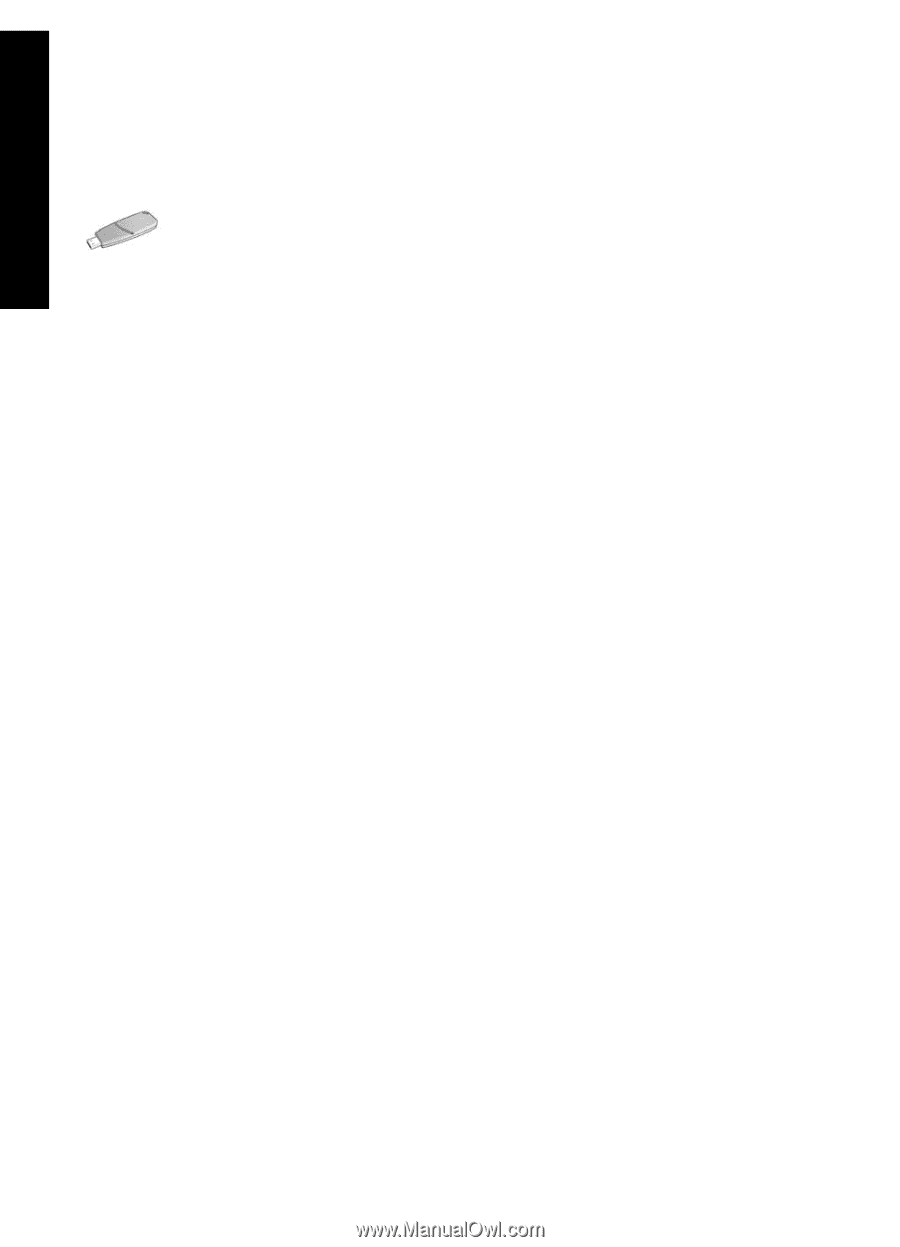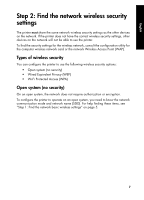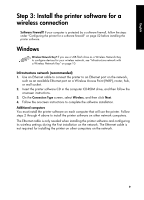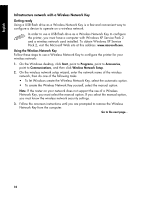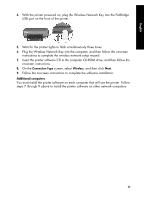HP 6840 HP Deskjet 6800 Printer series - (Windows/Macintosh) Network Guide - Page 12
Infrastructure network with a Wireless Network Key - wireless setup windows 7
 |
UPC - 829160429724
View all HP 6840 manuals
Add to My Manuals
Save this manual to your list of manuals |
Page 12 highlights
English Infrastructure network with a Wireless Network Key Getting ready Using a USB flash drive as a Wireless Network Key is a fast and convenient way to configure a device to operate on a wireless network. In order to use a USB flash drive as a Wireless Network Key to configure the printer, you must have a computer with Windows XP Service Pack 2 and a wireless network card installed. To obtain Windows XP Service Pack 2, visit the Microsoft Web site at this address: www.microsoft.com. Using the Wireless Network Key Follow these steps to use a Wireless Network Key to configure the printer for your wireless network: 1. On the Windows desktop, click Start, point to Programs, point to Accessories, point to Communications, and then click Wireless Network Setup. 2. On the wireless network setup wizard, enter the network name of the wireless network, then do one of the following tasks: • To let Windows create the Wireless Network Key, select the automatic option. • To create the Wireless Network Key yourself, select the manual option. Note: If the router on your network does not support the use of a Wireless Network Key, you must select the manual option. If you select the manual option, you must know the wireless network security settings. 3. Follow the onscreen instructions until you are prompted to remove the Wireless Network Key from the computer. Go to the next page... 10