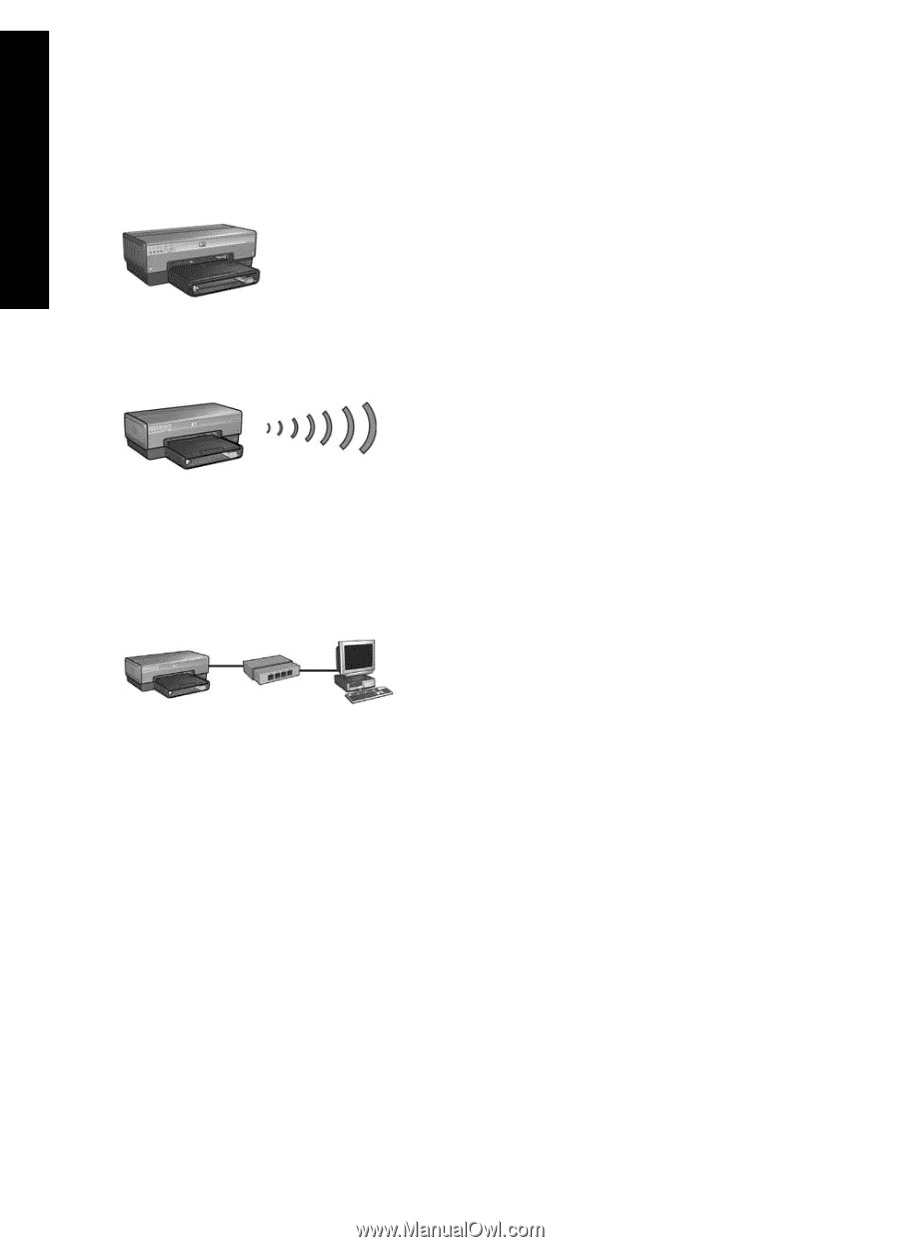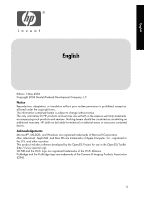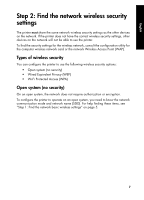HP 6840 HP Deskjet 6800 Printer series - (Windows/Macintosh) Network Guide - Page 4
Networking the HP Deskjet 6800 series, printer - deskjet factory reset
 |
UPC - 829160429724
View all HP 6840 manuals
Add to My Manuals
Save this manual to your list of manuals |
Page 4 highlights
English Networking the HP Deskjet 6800 series printer Thank you for buying the HP Deskjet 6800 series printer! This guide contains the following information about networking your printer: Connecting the printer to a wireless network 3 Step 1: Find the network basic wireless settings 5 Step 2: Find the network wireless security settings 7 Step 3: Install the printer software for a wireless connection 9 Troubleshooting a wireless connection 27 Connecting the printer to a wired Ethernet network 36 Step 1: Connect the printer to the network 37 Step 2: Install the printer software over a wired Ethernet connection . . .39 Troubleshooting a wired Ethernet connection 42 Managing the printer on a network 48 HP Report page 49 Embedded Web server (EWS 50 Changing wireless security settings 51 Configuring the printer for a software firewall 52 Resetting the printer to factory default settings 57 Glossary 58 2