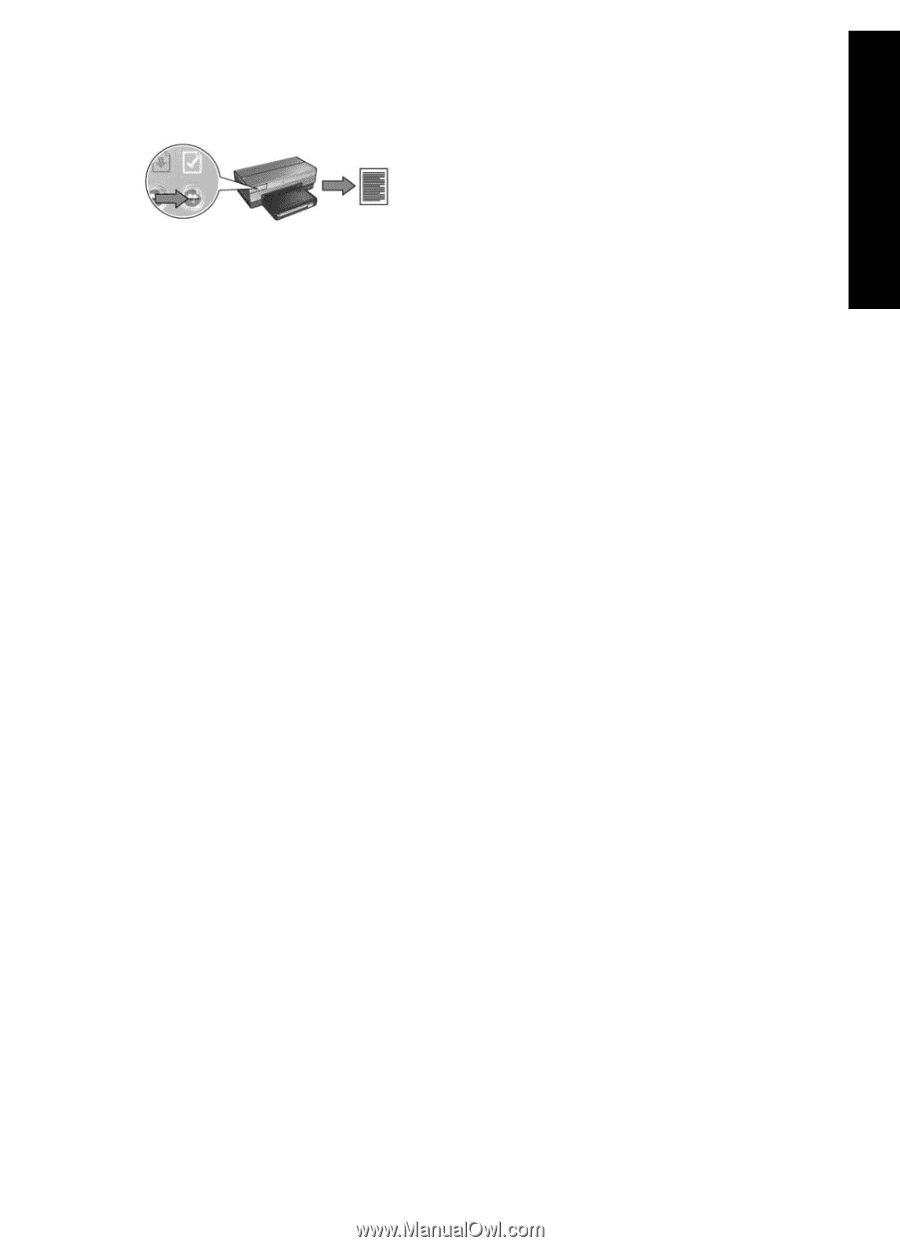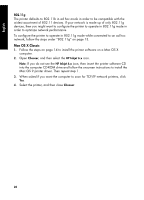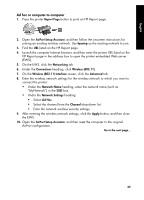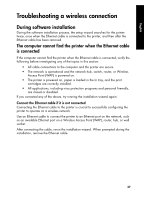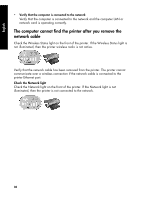HP 6840 HP Deskjet 6800 Printer series - (Windows/Macintosh) Network Guide - Page 27
Press the printer - reset
 |
UPC - 829160429724
View all HP 6840 manuals
Add to My Manuals
Save this manual to your list of manuals |
Page 27 highlights
English Ad hoc or computer-to-computer 1. Press the printer Report Page button to print an HP Report page. 2. Open the AirPort Setup Assistant, and then follow the onscreen instructions for joining an existing wireless network. Use hpsetup as the existing network to join. 3. Find the URL listed on the HP Report page. 4. Launch the computer Internet browser, and then enter the printer URL listed on the HP Report page in the address box to open the printer embedded Web server (EWS). 5. On the EWS, click the Networking tab. 6. Under the Connections heading, click Wireless (802.11). 7. On the Wireless (802.11) Interface screen, click the Advanced tab. 8. Enter the wireless network settings for the wireless network to which you want to connect the printer: • Under the Network Name heading, enter the network name (such as "MyNetwork") in the SSID box. • Under the Network Settings heading: • Select Ad Hoc. • Select the channel from the Channel drop-down list. • Enter the network wireless security settings. 9. After entering the wireless network settings, click the Apply button, and then close the EWS. 10. Open the AirPort Setup Assistant, and then reset the computer to the original AirPort configuration. Go to the next page... 25