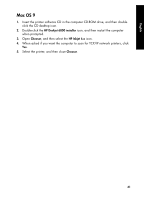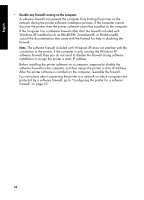HP 6840 HP Deskjet 6800 Printer series - (Windows/Macintosh) Network Guide - Page 43
When asked if you want the computer to scan for TCP/IP network printers, click
 |
UPC - 829160429724
View all HP 6840 manuals
Add to My Manuals
Save this manual to your list of manuals |
Page 43 highlights
English Mac OS 9 1. Insert the printer software CD in the computer CD-ROM drive, and then doubleclick the CD desktop icon. 2. Double-click the HP Deskjet 6800 installer icon, and then restart the computer when prompted. 3. Open Chooser, and then select the HP Inkjet 6.x icon. 4. When asked if you want the computer to scan for TCP/IP network printers, click Yes. 5. Select the printer, and then close Chooser. 41
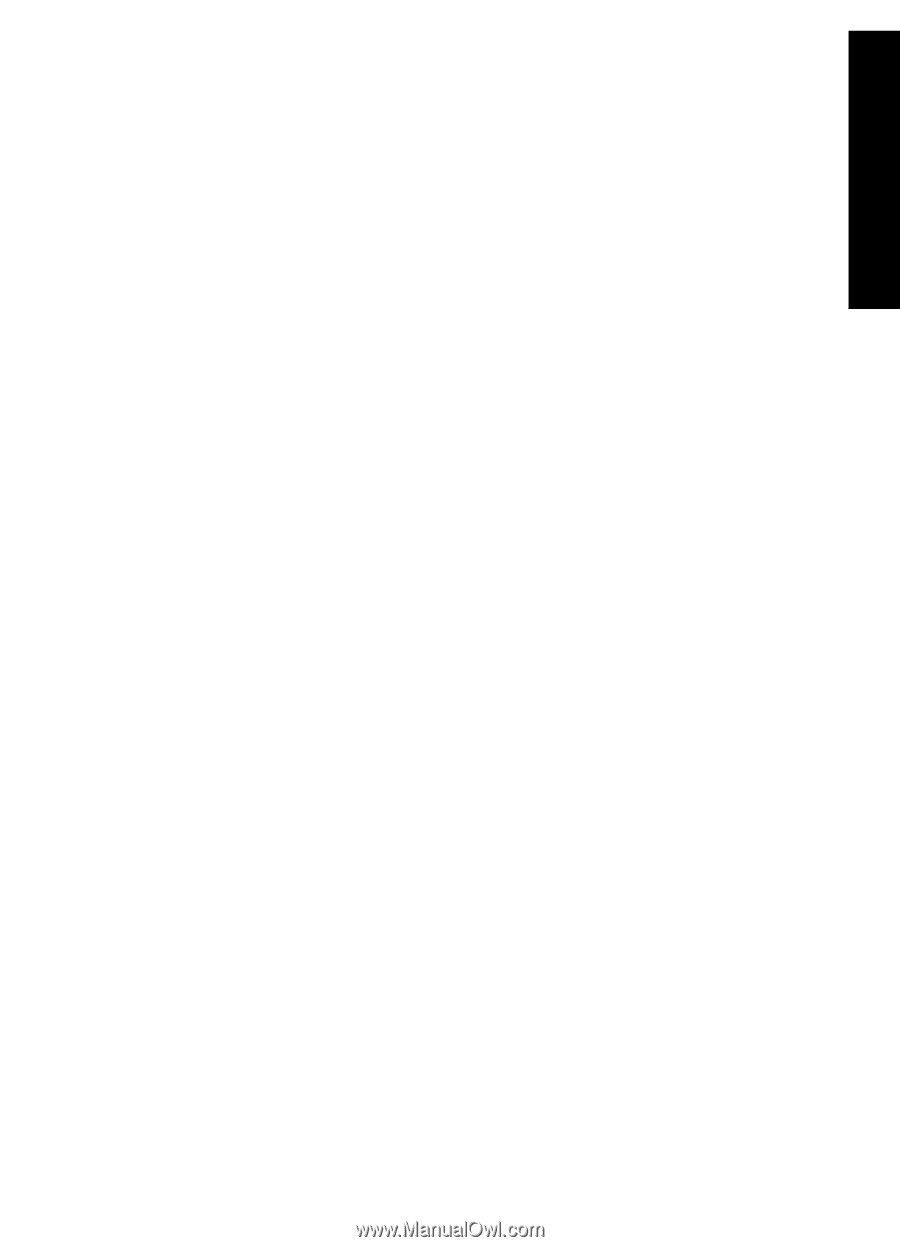
English
41
Mac OS 9
1.
Insert the printer software CD in the computer CD-ROM drive, and then double-
click the CD desktop icon.
2.
Double-click the
HP Deskjet 6800 installer
icon, and then restart the computer
when prompted.
3.
Open
Chooser
, and then select the
HP Inkjet 6.x
icon.
4.
When asked if you want the computer to scan for TCP/IP network printers, click
Yes
.
5.
Select the printer, and then close
Chooser
.