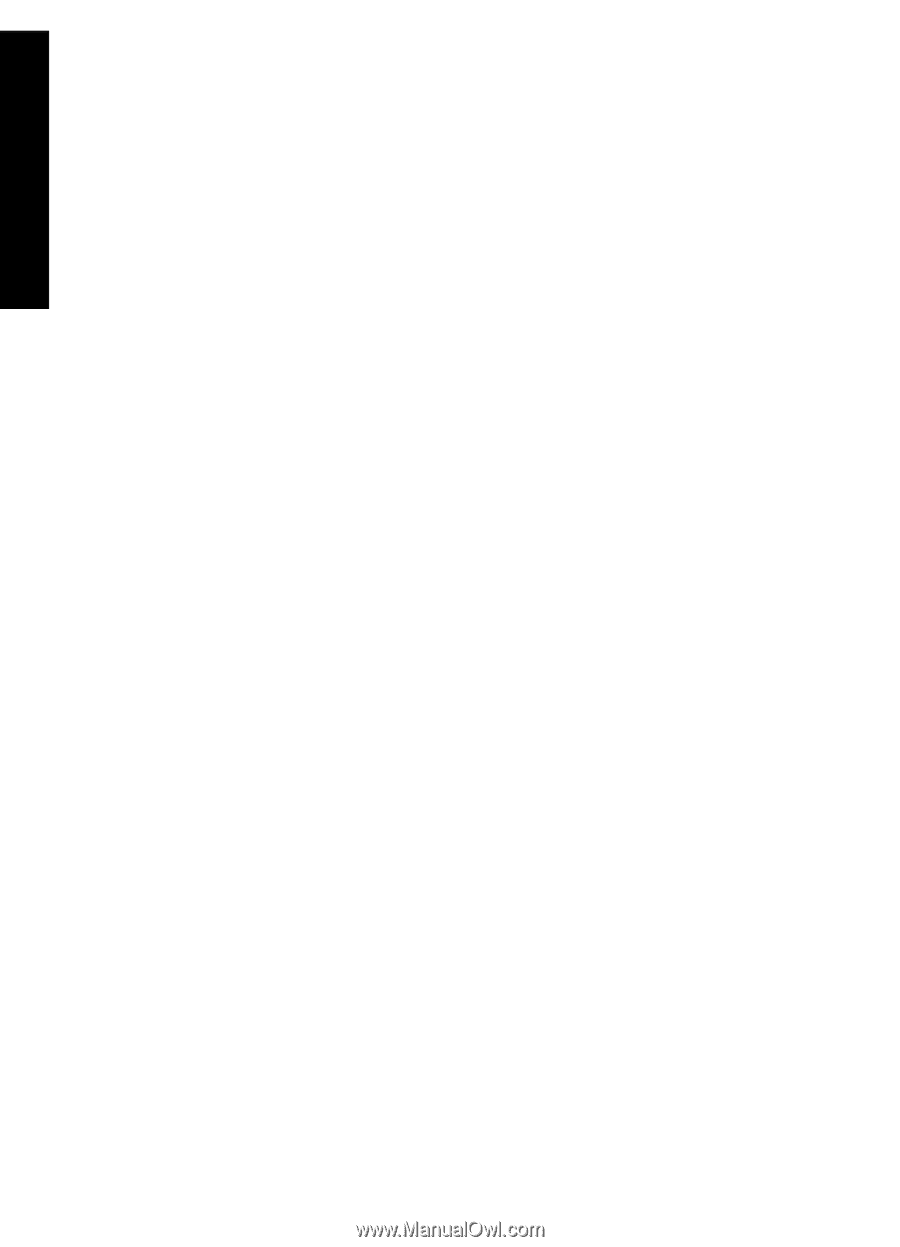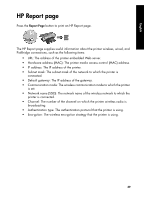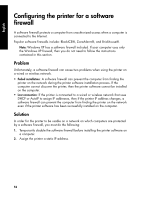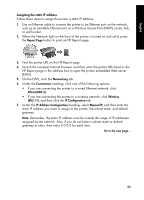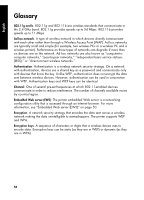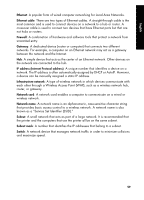HP 6840 HP Deskjet 6800 Printer series - (Windows/Macintosh) Network Guide - Page 56
Assigning the printer a static IP address
 |
UPC - 829160429724
View all HP 6840 manuals
Add to My Manuals
Save this manual to your list of manuals |
Page 56 highlights
English Assigning the printer a static IP address Getting ready Before assigning the printer a static IP address, you must find the following information about your network: • The IP address range of the network DHCP server • Subnet mask • Gateway To find this information, see the configuration utility for the network router or switch. Otherwise, see the documentation that came with the network router or switch. The static IP address must be outside the range of IP addresses that your network assigns to devices on the network. For example, a network might use DHCP to assign IP addresses that range from 1.1.1.1 to 1.1.1.100. In this case, 1.1.1.25 would not be a good static IP address to assign to the printer since it falls in the range of IP addresses assigned by the network. However, 1.1.1.101 would be a good static IP address because it falls outside the range of IP addresses assigned by the network. 54