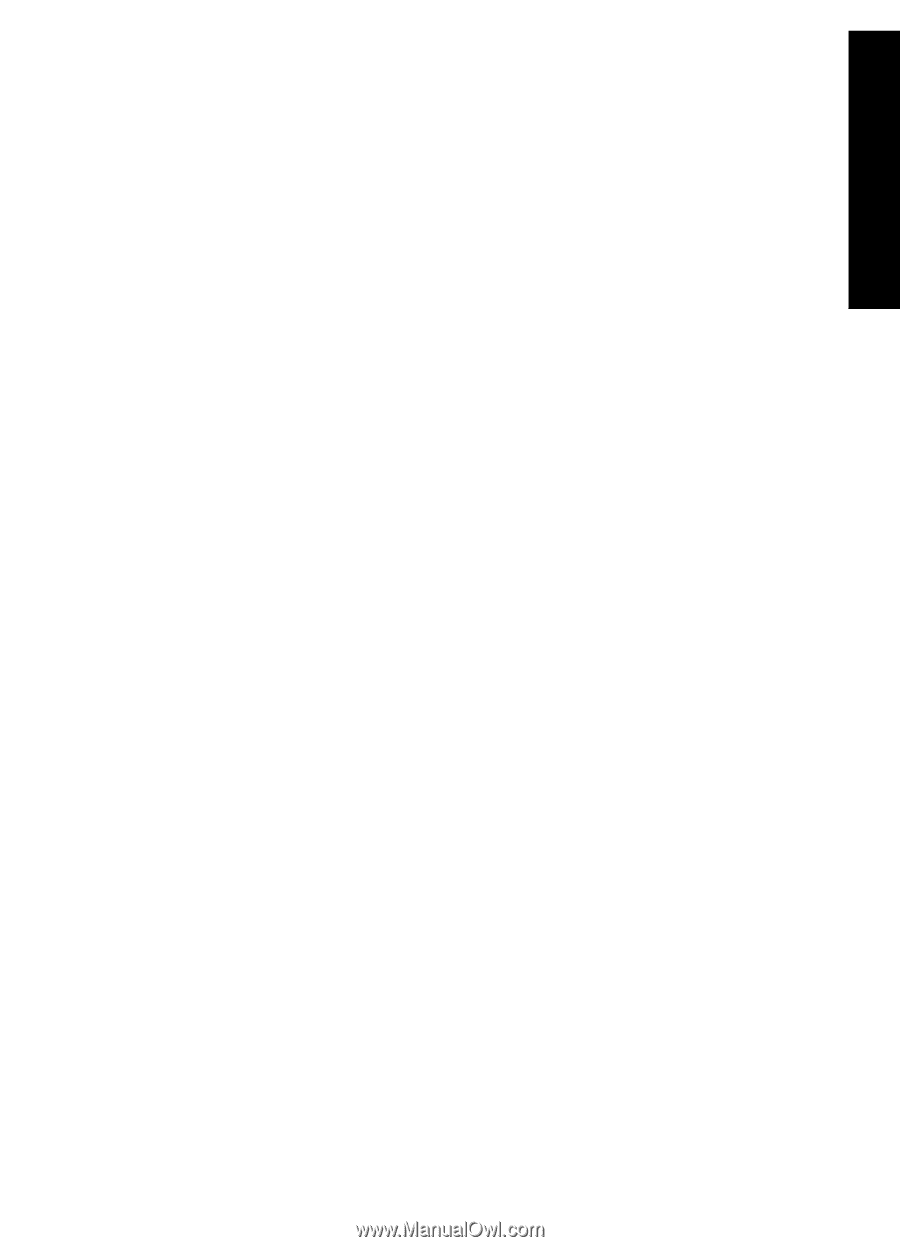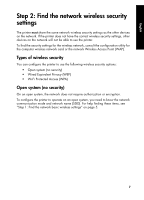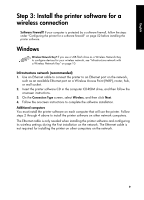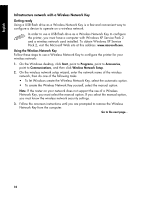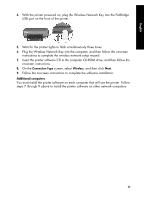HP 6840 HP Deskjet 6800 Printer series - (Windows/Macintosh) Network Guide - Page 9
Step 2: Find the network wireless security, settings
 |
UPC - 829160429724
View all HP 6840 manuals
Add to My Manuals
Save this manual to your list of manuals |
Page 9 highlights
English Step 2: Find the network wireless security settings The printer must share the same network wireless security settings as the other devices on the network. If the printer does not have the correct wireless security settings, other devices on the network will not be able to use the printer. To find the security settings for the wireless network, consult the configuration utility for the computer wireless network card or the network Wireless Access Point (WAP). Types of wireless security You can configure the printer to use the following wireless security options: • Open system (no security) • Wired Equivalent Privacy (WEP) • Wi-Fi Protected Access (WPA) Open system (no security) On an open system, the network does not require authorization or encryption. To configure the printer to operate on an open system, you need to know the network communication mode and network name (SSID). For help finding these items, see "Step 1: Find the network basic wireless settings" on page 5. 7