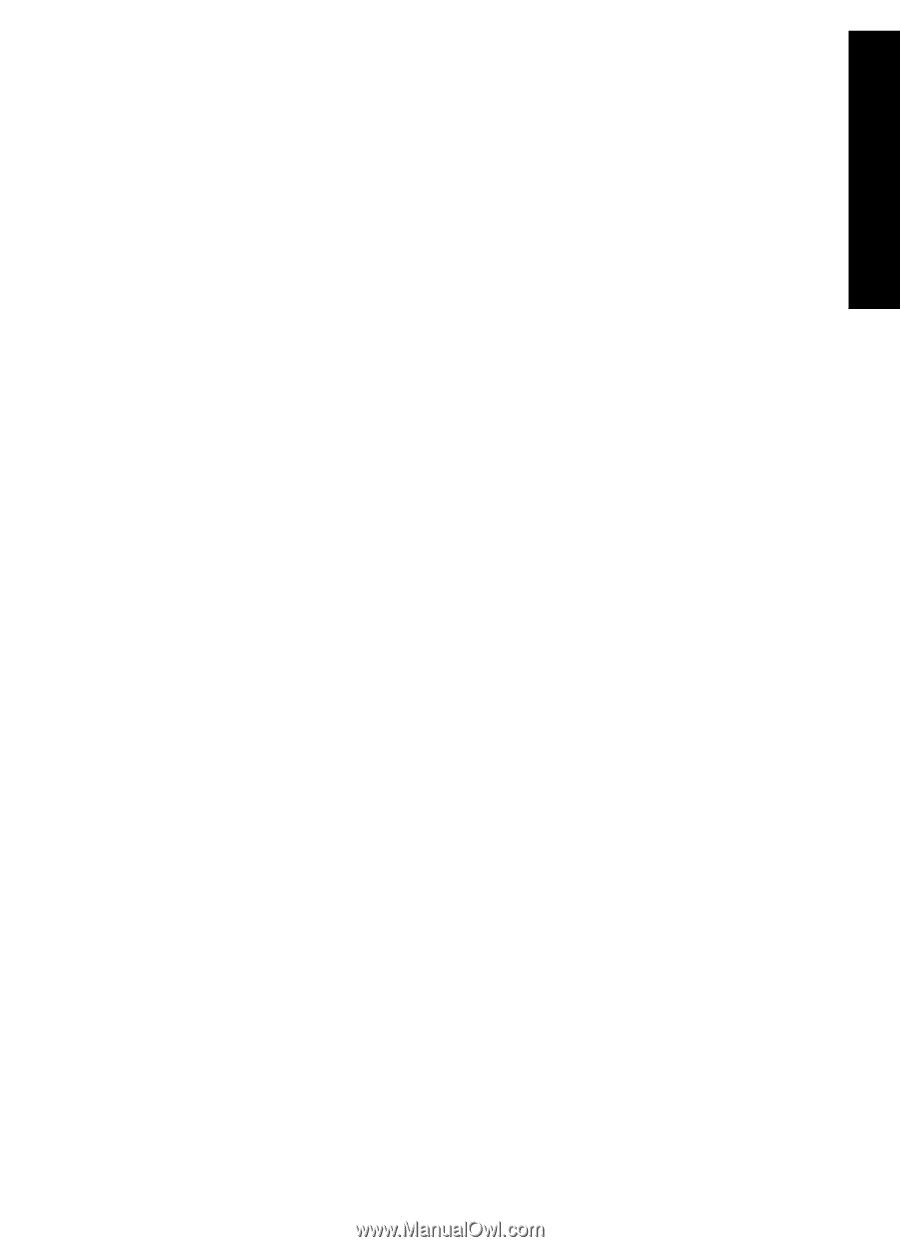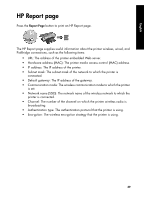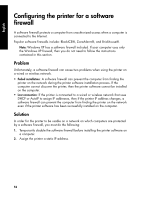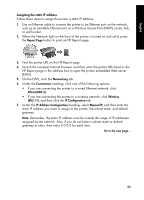HP 6840 HP Deskjet 6800 Printer series - (Windows/Macintosh) Network Guide - Page 53
Changing wireless security settings
 |
UPC - 829160429724
View all HP 6840 manuals
Add to My Manuals
Save this manual to your list of manuals |
Page 53 highlights
English Changing wireless security settings If you change the wireless security settings for your wireless network, you must reconfigure the printer with the new settings. Getting started Before reconfiguring the printer, you must find the following settings: • Network name (SSID) • The new wireless security settings: • WEP: Find the WEP key(s) • WPA: Find the passphrase and authentication protocol Consult the configuration utility for the network Wireless Access Point (WAP) to find the wireless security settings. Configuring the printer Follow these steps to reconfigure the printer with new wireless security settings: 1. Use an Ethernet cable to connect the printer to an Ethernet port on the network, such as an available Ethernet port on a Wireless Access Point (WAP), router, hub, or wall socket. 2. Open the printer embedded Web server (EWS). For help opening the EWS, see page 50. 3. On the EWS, click the Networking tab. 4. Under the Connections heading, click Wireless (802.11). 5. On the Wireless Setup tab, click the Start Wizard button. 6. Follow the onscreen instructions to enter the new settings and finish the configuration. 51