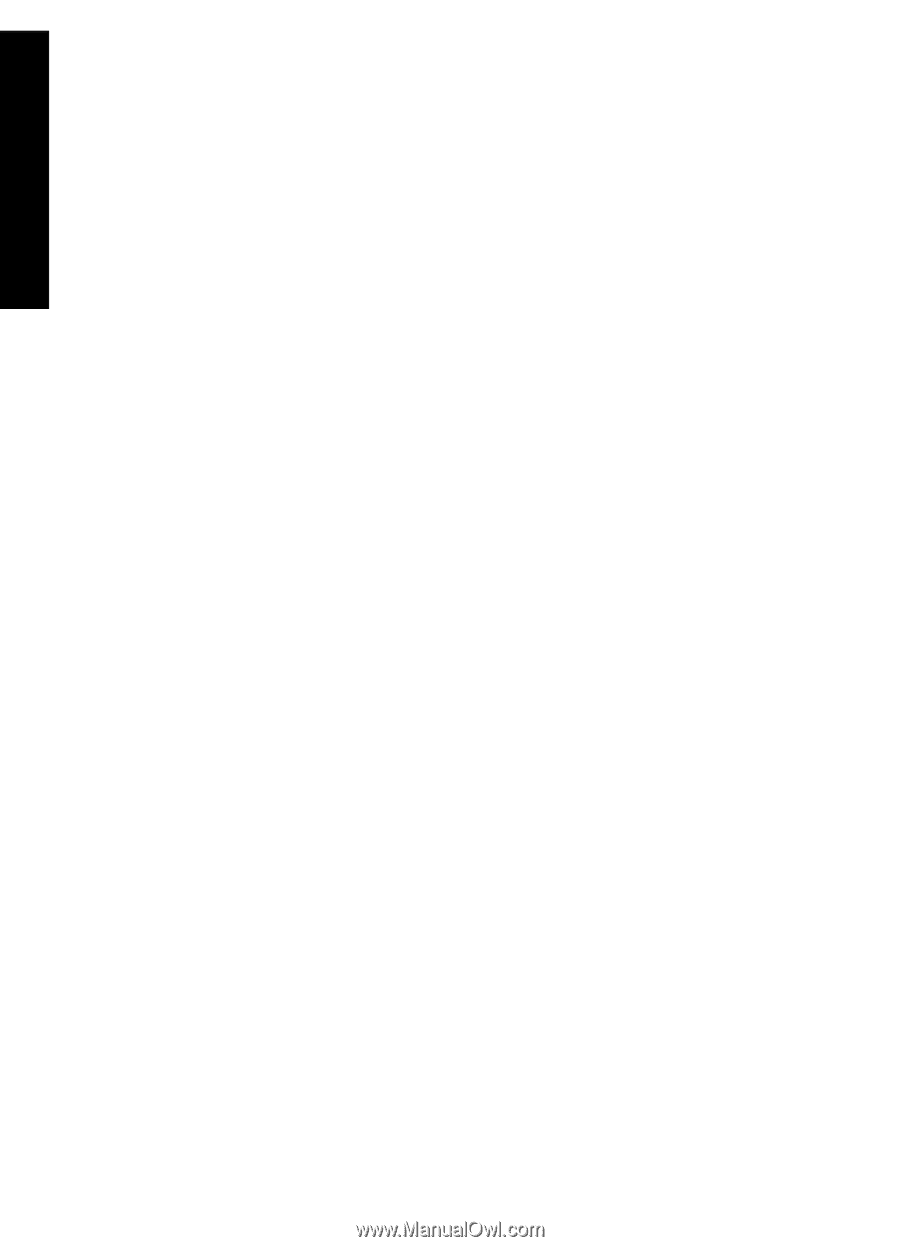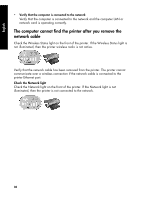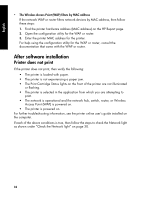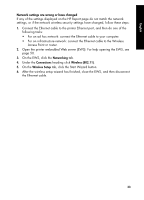HP 6840 HP Deskjet 6800 Printer series - (Windows/Macintosh) Network Guide - Page 36
connection to the printer. If the computer is only running the Windows XP
 |
UPC - 829160429724
View all HP 6840 manuals
Add to My Manuals
Save this manual to your list of manuals |
Page 36 highlights
English If the printer still does not print, try the following solutions: • Network authentication protocol is not supported by the printer If you changed the network authentication protocols on your wireless network after connecting the printer to the network, you might have selected a protocol that is not supported by the printer. The printer can support WEP authentication, WPA-AES, and WPA-TKIP. The network to which the printer is connected must use one of these authentication protocols or no authentication at all. • Software firewall is blocking access to the printer If your network uses DHCP or AutoIP to assign IP addresses to network devices, then a software firewall installed on your computer might block access to the printer after the printer is connected to the network and the printer software is installed on the computer. Note: The software firewall included with Windows XP does not interfere with the connection to the printer. If the computer is only running the Windows XP software firewall, then you do not need to disable the firewall during software installation or assign the printer a static IP address. To fix this problem, follow the steps under "Configuring the printer for a software firewall" on page 52. 34