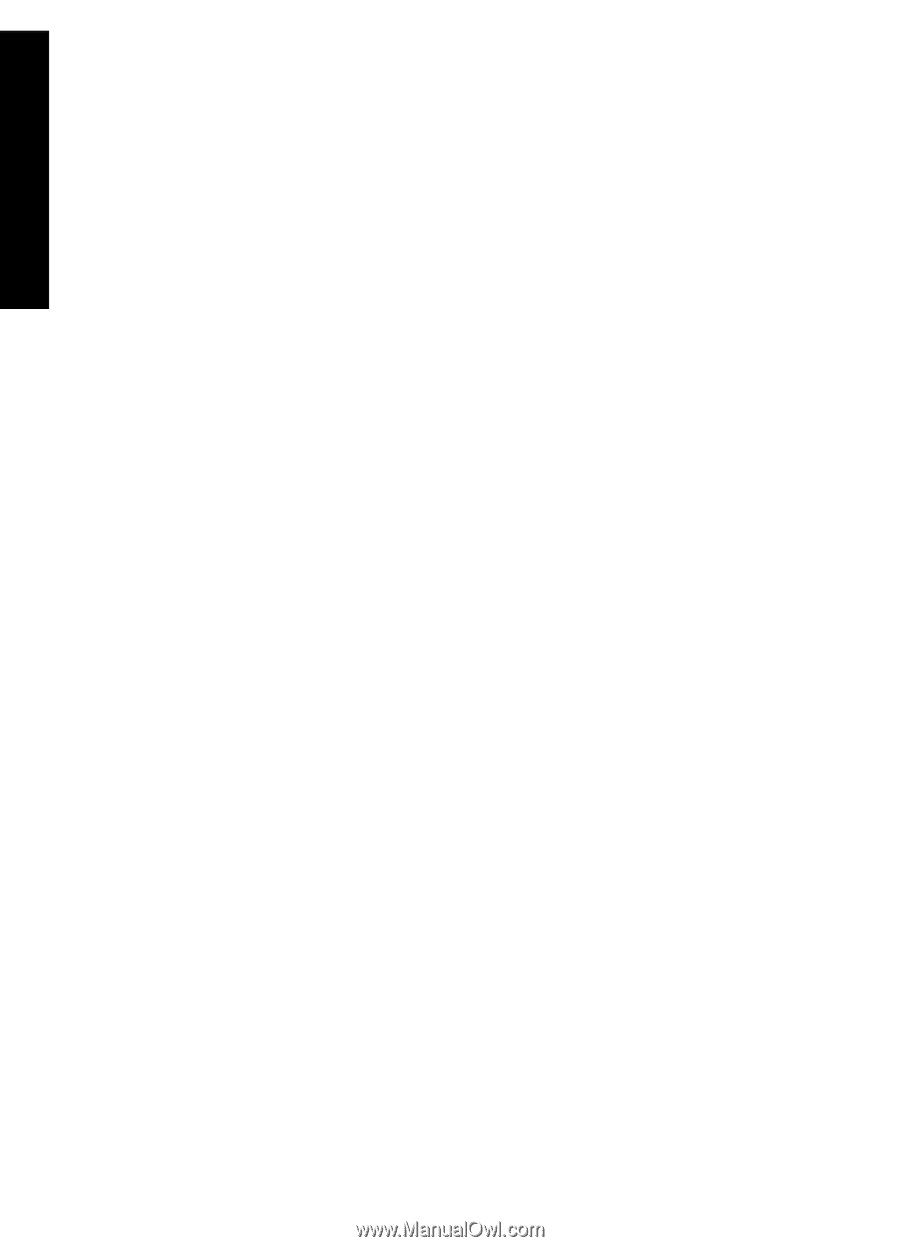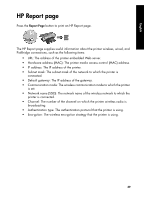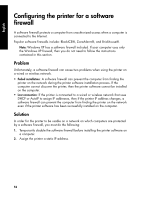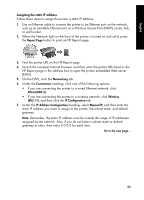HP 6840 HP Deskjet 6800 Printer series - (Windows/Macintosh) Network Guide - Page 54
Configuring the printer for a software, firewall
 |
UPC - 829160429724
View all HP 6840 manuals
Add to My Manuals
Save this manual to your list of manuals |
Page 54 highlights
English Configuring the printer for a software firewall A software firewall protects a computer from unauthorized access when a computer is connected to the Internet. Popular software firewalls include: BlackICE®, ZoneAlarm®, and Brickhouse®. Note: Windows XP has a software firewall included. If your computer uses only the Windows XP firewall, then you do not need to follow the instructions contained in this section. Problem Unfortunately, a software firewall can cause two problems when using the printer on a wired or wireless network. • Failed installation: A software firewall can prevent the computer from finding the printer on the network during the printer software installation process. If the computer cannot discover the printer, then the printer software cannot be installed on the computer. • Lost connection: If the printer is connected to a wired or wireless network that uses DHCP or AutoIP to assign IP addresses, then if the printer IP address changes, a software firewall can prevent the computer from finding the printer on the network even if the printer software has been successfully installed on the computer. Solution In order for the printer to be usable on a network on which computers are protected by a software firewall, you must do the following: 1. Temporarily disable the software firewall before installing the printer software on a computer. 2. Assign the printer a static IP address. 52