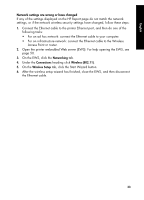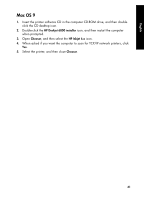HP 6840 HP Deskjet 6800 Printer series - (Windows/Macintosh) Network Guide - Page 40
Install the printer software over a wired Ethernet connection
 |
UPC - 829160429724
View all HP 6840 manuals
Add to My Manuals
Save this manual to your list of manuals |
Page 40 highlights
English 5. Press the printer Report Page button to print an HP Report page. 6. Install the printer software on each computer that will use the printer (see "Step 2: Install the printer software over a wired Ethernet connection" on page 39). Note: It is recommended that the printer and the computers that use the printer be on the same subnet. 38

38
English
5.
Press the printer
Report Page
button to print an HP Report page.
6.
Install the printer software on each computer that will use the printer (see “Step 2:
Install the printer software over a wired Ethernet connection” on page 39).
Note:
It is recommended that the printer and the computers that use the printer be
on the same subnet.