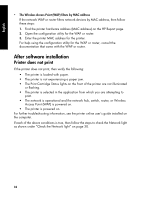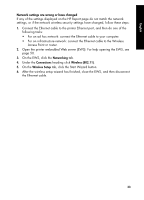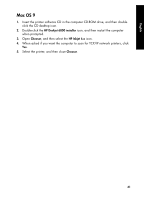HP 6840 HP Deskjet 6800 Printer series - (Windows/Macintosh) Network Guide - Page 39
Step 1: Connect the printer to the network
 |
UPC - 829160429724
View all HP 6840 manuals
Add to My Manuals
Save this manual to your list of manuals |
Page 39 highlights
English Step 1: Connect the printer to the network Follow these steps to connect the printer to an Ethernet network: 1. Verify that the printer is powered on. 2. Connect the Ethernet cable to the network hub, switch, or router. Note: Do not plug the Ethernet cable into a port labeled Internet, WAN, or Uplink. 3. Connect the Ethernet cable to the Ethernet port on the back of the printer. 4. Do one of the following: State of the Link light Task On Go to step 5. Off Repeat steps 2 through 4. If the Link light is still off, then verify the following: • The printer is powered on. • The network hub, switch, or router is powered on. • All cable connections are secure. • You are using an Ethernet cable. Go to the next page... 37
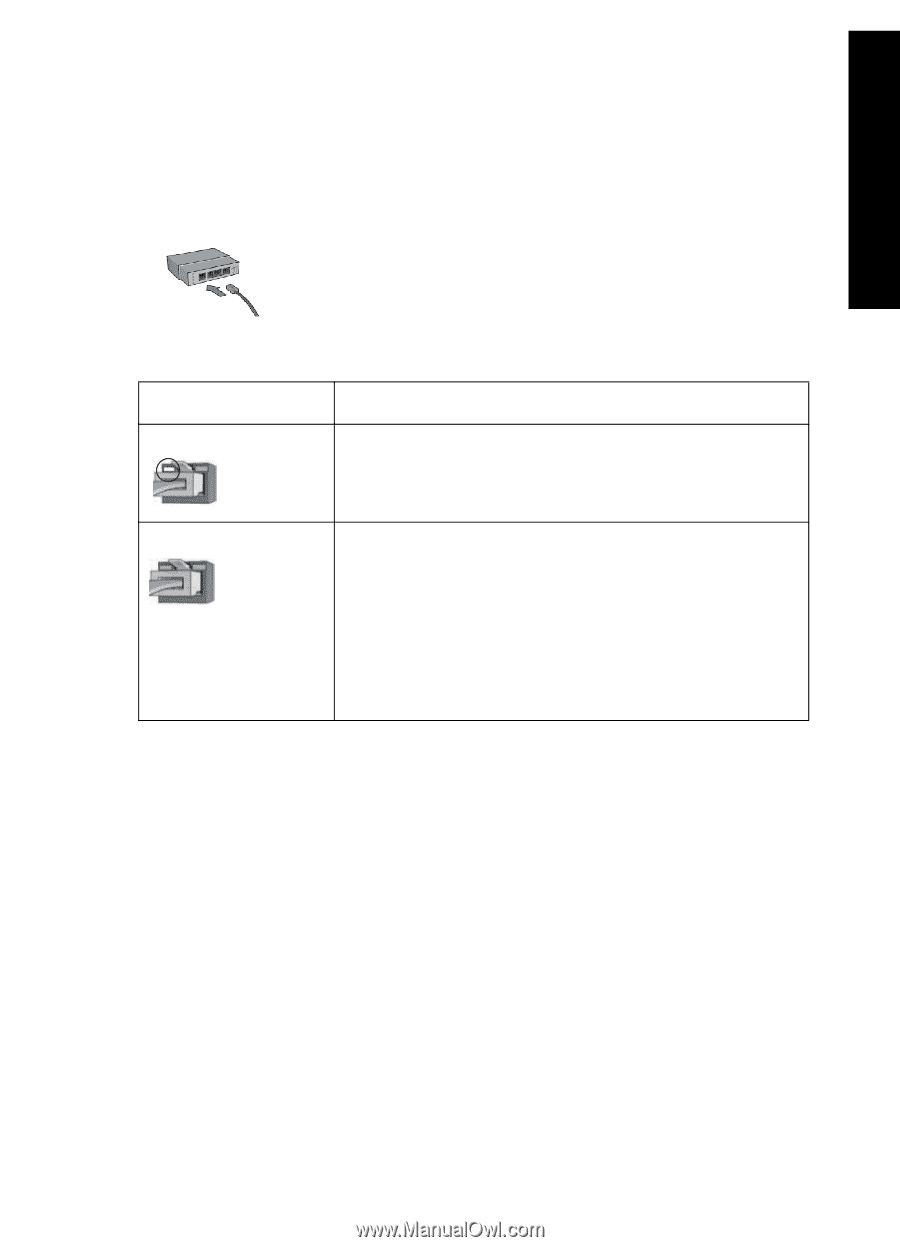
English
37
Step 1: Connect the printer to the network
Follow these steps to connect the printer to an Ethernet network:
1.
Verify that the printer is powered on.
2.
Connect the Ethernet cable to the network hub, switch, or router.
3.
Connect the Ethernet cable to the Ethernet port on the back of the printer.
4.
Do one of the following:
Go to the next page...
State of the Link light
Task
On
Go to step 5.
Off
Repeat steps 2 through 4.
If the Link light is still off, then verify the following:
•
The printer is powered on.
•
The network hub, switch, or router is powered on.
•
All cable connections are secure.
•
You are using an Ethernet cable.
Note:
Do not plug the Ethernet cable into
a port labeled
Internet
,
WAN
, or
Uplink
.