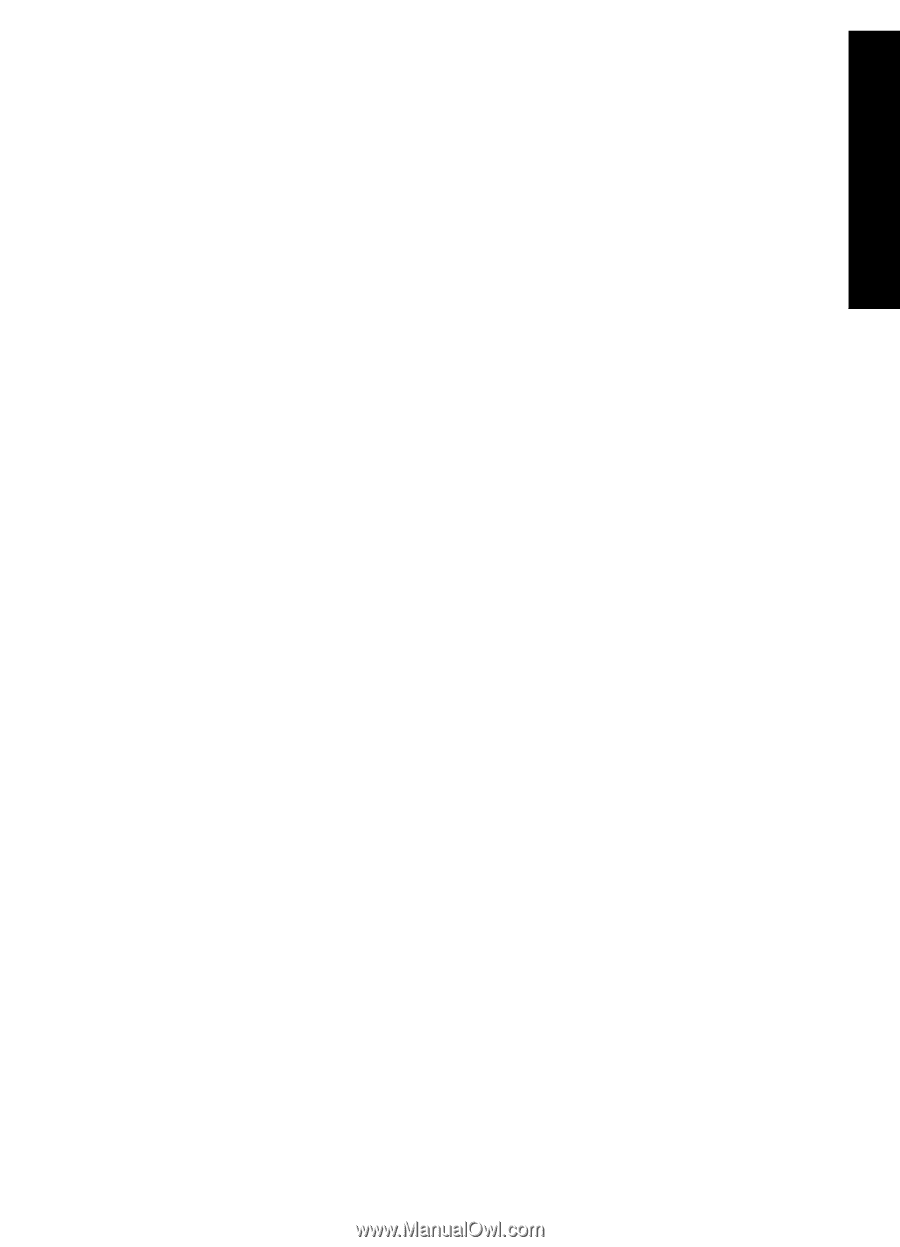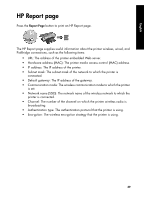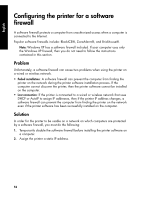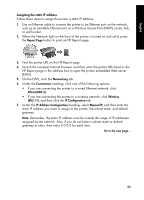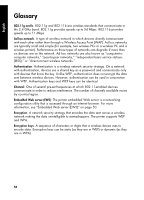HP 6840 HP Deskjet 6800 Printer series - (Windows/Macintosh) Network Guide - Page 55
Temporarily disabling the software firewall before installation
 |
UPC - 829160429724
View all HP 6840 manuals
Add to My Manuals
Save this manual to your list of manuals |
Page 55 highlights
English Temporarily disabling the software firewall before installation Before assigning the printer a static IP address and then installing the printer software on a computer, temporarily disable the software firewall on the computer. For instructions about disabling the software firewall, see the documentation that came with the software firewall. Whenever the software firewall is disabled, HP strongly recommends that the following items be installed on the computer: • A hardware device, such as a gateway, that provides firewall protection between the computer and the Internet • An up-to-date anti-virus software program For maximum virus protection while the firewall is disabled, disconnect the computer or router from the Internet while you install the printer software on the computer. After the printer software is installed, you can reconnect the computer or router to the Internet. After disabling the software firewall, follow the steps for assigning the printer a static IP address. 53