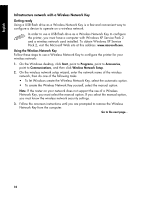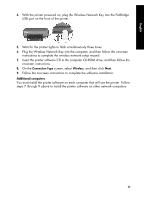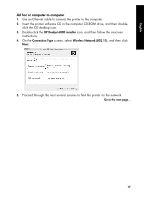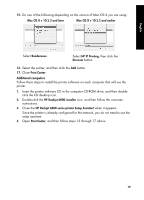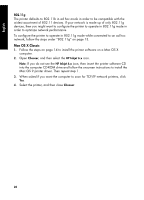HP 6840 HP Deskjet 6800 Printer series - (Windows/Macintosh) Network Guide - Page 17
Wireless Configuration Wizard.
 |
UPC - 829160429724
View all HP 6840 manuals
Add to My Manuals
Save this manual to your list of manuals |
Page 17 highlights
English 6. On the Confirm or Change Settings screen, click the Change Settings button. 7. On the Change Settings screen, click the Change Settings button. The printer embedded Web server (EWS) opens. 8. On the EWS, click the Networking tab. 9. Under the Connections heading, click Wireless (802.11). 10. On the Wireless (802.11) Interface screen, click the Start Wizard button to start the Wireless Configuration Wizard. Go to the next page... 15
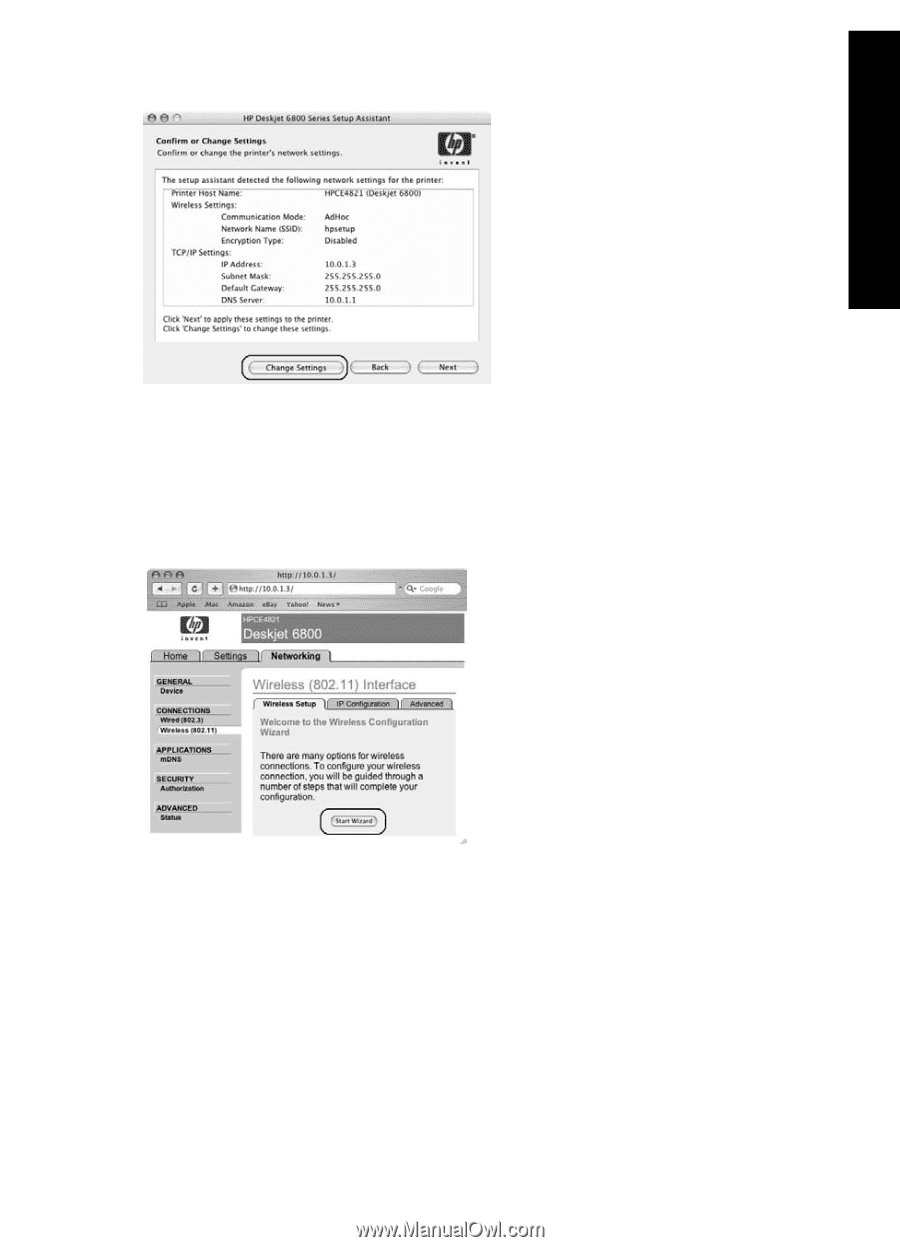
English
15
6.
On the
Confirm or Change Settings
screen, click the
Change Settings
button.
7.
On the
Change Settings
screen, click the
Change Settings
button.
The printer embedded Web server (EWS) opens.
8.
On the EWS, click the
Networking
tab.
9.
Under the
Connections
heading, click
Wireless (802.11)
.
10.
On the
Wireless (802.11) Interface
screen, click the
Start Wizard
button to start the
Wireless Configuration Wizard.
Go to the next page...