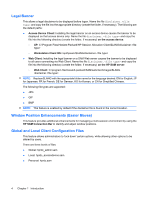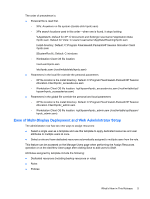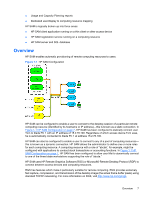HP BladeSystem bc2000 Administrator's Guide HP Session Allocation Manager (HP - Page 10
What's New in This Release, Multi-Level Administrator
 |
View all HP BladeSystem bc2000 manuals
Add to My Manuals
Save this manual to your list of manuals |
Page 10 highlights
What's New in This Release ● Multi-Level Administrator ● Multi-Session - role assignment ● Single Location Client Configuration ● Blade Service Windows XP 64-bit ● Blade Service PWS Workstation ● USB session simplification ● Reconnect All Button ● Legal Banner ● Window Position Enhancements (Easier Moves) ● Global and Local Client Configuration Files ● Ease of Multi-Display Deployment and Web Administrator Setup ● User Resource Management Controls ● Enhanced "Add New User" Searches Multi-Level Administrator The HP SAM administrator or domain administrator has full rights to all Asset Groups in the HP SAM server. Asset Groups allow focused management of business group assets: ● Clients ● Resources ● Users, OUs, SGs ● Roles ● Monitor Layout IDs ● Policies ● Logs ● Reports The HP SAM administrator or domain administrator also creates the administrative groups. ● Administrator groups can be assigned to control one or more asset group. ● Users within each administrator group can control all assets in the Asset Groups identified. ● Administrators will only be able to see assets associated with Asset Groups they control. NOTE: The HP SAM administrator or domain administrator has full rights to all Asset Groups in the HP SAM server. 2 Chapter 1 Introduction