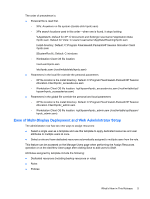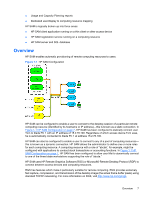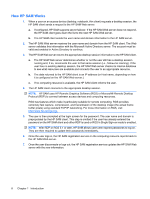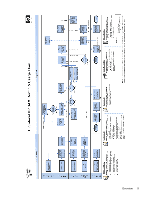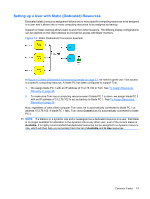HP BladeSystem bc2000 Administrator's Guide HP Session Allocation Manager (HP - Page 18
HP SAM Software Components, Remote Graphics Software (RGS), HP SAM Client, HP SAM Web Server
 |
View all HP BladeSystem bc2000 manuals
Add to My Manuals
Save this manual to your list of manuals |
Page 18 highlights
HP SAM Software Components The following are the primary components of HP SAM. ● HP SAM Client-The HP SAM Client runs on the access device and displays the graphical interface employed by the user to request a connection from a client computer to a computing resource. When the user requests a connection, the HP SAM client communicates this request to the HP SAM Web Server for execution. ● HP SAM Web Server-The HP SAM Web Server (web server) runs on Windows Server 2003 and manages the operation of HP SAM. A request is made to the web server when a user on an access device requests a connection to a computing resource. The web server validates the request, and then communicates back to the access device to orchestrate the connection. In addition, the web server supports a browser interface to allow the HP SAM administrator to set up, configure, and administer HP SAM. The web server also creates and accesses a database in Microsoft SQL Server. ● HP SAM Registration Service-The HP SAM Registration Service (registration service) runs on the computing resource and communicates the status of the computing resource and its connections to the HP SAM Web Server. NOTE: Refer to the documentation that shipped with your computing resource and your access device to determine which of the above components are factory-installed on your hardware and which components you'll need to install. For example, the HP SAM Client and the RGS Receiver are both factory-installed on the HP dc72 Blade Workstation Client. Other RGS software is optional and must be acquired separately. For more information on RGS, visit http://www.hp.com/go/rgs. Remote Graphics Software (RGS) RGS is a communication protocol similar to Microsoft Remote Desktop Protocol (RDP). HP SAM allows you to use either RGS or RDP. RGS has a couple of advantages over RDP: ● RGS has advanced graphics capabilities that provide a better video viewing experience that allows users to connect to the desktop of a remote computer over a standard computer network. ● RGS supports multiple monitors configured with an offset layout. Thin clients are set to use RGS when possible. If both RGS and RDP are installed on the access device, RGS is the default. If RGS is installed on both access device and computing resource, RGS is used. If one or both do not have RGS, then RDP is used. NOTE: Smart Card log-in using HP SAM client does not work with RGS. HP RGS is optional and must be acquired separately. For information on HP RGS, visit http://www.hp.com/go/rgs. To view the HP Remote Graphics Software User Guide, visit http://www.hp.com/support/rgs_manuals and scroll down to the User guide heading. 10 Chapter 1 Introduction