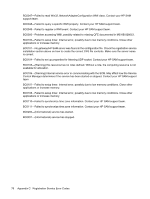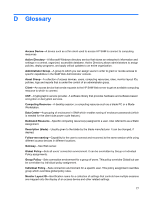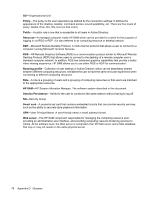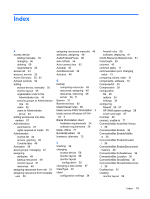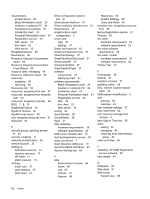HP BladeSystem bc2000 Administrator's Guide HP Session Allocation Manager (HP - Page 89
New Roles Settings box
 |
View all HP BladeSystem bc2000 manuals
Add to My Manuals
Save this manual to your list of manuals |
Page 89 highlights
IP address list 27 J Japanese characters 72 K KeyRepeatEnabled 39 Keys 39 KioskMode 35 L legal banner 4 Licensing 64 line graphs, availability 73 Log Maintenance Scheduler 63 Log tab 67 logging in 43 M manage resources 53 managing Administrative permissions 47 Administrator access list 44 HP SAM users 48 managing asset groups 47 managing resource roles 46 MapClipboard 40 MapDrives 39 MapDrivesList 40 MapPorts 39 MapPrinters 39 MapSmartcards 39 MapUSB 39 Maximum Capacity graph 66 Microsoft Remote Desktop Protocol 7, 8 Minimum Capacity graph 66 mobile thin client hardware requirements 24 software requirements 24 modifying monitor layout 56 monitor layout assigning 51 changing configuration 52 configuring 14 creating 56 deleting 56 modifying 56 removing ID 52 moving columns 43 multi-level administrator 2 multi-session-role assignment 3 Mute 38 N navigation, HP SAM administrator console 43 network glitch, reconnect 71 NetworkAuthentication 40 new features blade service PWS Workstation 3 blade service Windows XP 64- bit 3 easy multi-display deployment and Web administrator setup 5 enhanced "Add New User" searches 6 global and local client configuration files 4 legal banner 4 multi-level administrator 2 multi-session-role assignment 3 Reconnect All button 3 single location client configuration 3 USB session simplification 3 user resource management controls 6 window position enhancements 4 New Resource Setting box 60 New Roles Settings box 60 O offline blade 71 operation 54 organization units, granting access to 53 overview, HP SAM 8 P password, logging in twice 71 Personal Workstation client hardware requirements 24 software requirements 24 Policies 34 Policies tab 57 policy creating or updating 59 effective, viewing 59 policy entries 38 policy, hierarchical, table 58 port value 80 and 443, changing 72 Protocol 38 R RDC settings, not working 71 RDP 7, 8 reconnect after network glitch 71 Reconnect All button 3 recovery, HP SAM database 72 Referral Search box 62 Registration service configuration file 29 configuration file name 29 deploying to all blades 41 error codes 74 hardware requirements 23 installing 28 software requirements 23 software, installing 28 software, validating 28 starting 30 testing 31 registration service installation error 71 Remote Desktop Protocol 7, 8 Remote Graphics Software 7, 8, 10 removing access device 56 backup resources 49 monitor layout 56 monitor layout ID 52 resources 49 user 52 users from Administrator group 45 reports Resource Capacity Consumption 64 Resource Capacity Consumption Trend 65 Resource Utilization 66 Reports tab 64 Index 81