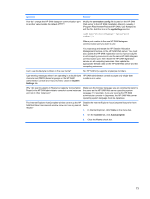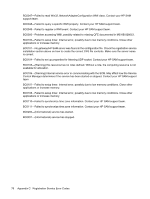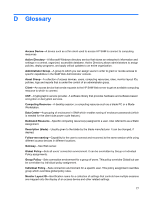HP BladeSystem bc2000 Administrator's Guide HP Session Allocation Manager (HP - Page 80
Appendix B, Frequently Asked Questions, CONNECTION.CONFIG file located on the HP SAM Web
 |
View all HP BladeSystem bc2000 manuals
Add to My Manuals
Save this manual to your list of manuals |
Page 80 highlights
Question Answer script similarly here or use the HP Sygate Security Agent Policy Editor tool (download as a SoftPaq from the HP Web site). I am unable to view the Japanese characters on the Web client. Check to make sure the Japanese fonts are installed on the access device. Can I administer the HP SAM server using another browser No, these browsers are not supported. such as Opera and Firefox? I restored my HP SAM database from tape backup after the HP SAM SQL server was recovered from an unexpected failure. Is a synchronize operation enough to get all the latest status for all computing resources? It depends on when the database backup was performed. New computing resources may be registered after the last backup was performed. If so, those computing resources do not exist in the backup data. The synchronize operation works only on computing resources the system is aware of. If the status of those computing resources was off-line, disconnected, or online when the SQL server went down, then you must find those computing resources and add them back to the HP SAM system. To do that, stop and restart the registration service on those units. When in doubt, stop and restart the registration service on all of the computing resources. This action has no impact on current users active on the computing resources. How can I change the HP SAM Web server http and/or https ports to some other value beside the default 80 and 443? After changing the desired value (TCP and/or SSL ports) in Internet Information Services (IIS) Manager, modify the CONNECTION.CONFIG file located on the HP SAM Web server in root of the HP SAM installation directory (usually c: \Program Files\Hewlett-Packard\HP SAM). Use Notepad to edit the file. Modify the three lines below: To: Where sam_server_name is the name of the HP SAM server and the http port is the port_number value as set in IIS Manager (not the SSL Port value). If you change only the SSL Port value in IIS Manager, you still need to modify the CONNECTION.CONFIG file as described. Do not use HTTPS in either of the previous lines. If you change the TCP Port, you need to update the HP SAM registration service hpevent.cfg file on all computing resources to use the new Web server http port (for example, YourHP SAMservername:8080). You also need to update all of the access devices to use the same http port. 72 Appendix B Frequently Asked Questions