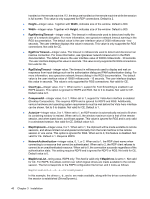HP BladeSystem bc2000 Administrator's Guide HP Session Allocation Manager (HP - Page 44
ConnectionBar.AutoHideTimeout, ConnectionBar.ShowOnDisconnect
 |
View all HP BladeSystem bc2000 manuals
Add to My Manuals
Save this manual to your list of manuals |
Page 44 highlights
● DefaultSessionAction-integer value, 0, 1, or 2. When set to 0, the default session action (pressing the button without dropping down the list) for the button is Shutdown. If set to 1, the default action is Restart. If set to 2, the default action is Logoff. If only one action is enabled, that option is the default action, and this setting is ignored. If this value corresponds to an action that is not enabled, no default action is available. Not valid for Blade Workstation Client series or Windows CE. The default value is 0. ● ConnectionBar.Enable-integer value, 0 or 1. When set to 1, the HP SAM connection bar is enabled. Set this value to 1 to allow the user to manage multiple connections using the HP SAM connection bar. This also prevents the user from opening multiple instances of the client. Not valid for CE. The default value is 1 for Blade Workstation Client series and 0 for all others. ● ConnectionBar.FollowMouse-integer value, 0 or 1. When set to 1, the connection bar is open on the monitor where the cursor is. Not valid for CE. The default value is 1. ● ConnectionBar.Location-integer value. Sets the location of connection bar (if 0, top; if 1, bottom; if 2, left; if 3, right). Not valid for CE. The default value is 0 (top). ● ConnectionBar.EnableAddNew-integer value, 0 or 1. When set to 1, enables the "Add New" button on the connection bar. Not valid for CE. The default value is 1. ● ConnectionBar.EnableCloseAll-integer value, 0 or 1. When set to 1, enables the "Disconnect All" button on the connection bar. Not valid for CE. The default value is 1. ● ConnectionBar.EnableDisconnectInstance-integer value, 0 or 1. When set to 1, enables the "Disconnect" button on the connection bar for each session. Not valid for CE. The default value is 1. ● ConnectionBar.ShowDelay-integer value. Specifies delay in milliseconds for connection bar to appear after cursor has been moved to screen edge. Not valid for CE. The default value is 500 milliseconds. ● ConnectionBar.ShowOnDisconnect-integer value, 0 or 1. When set to 1, enables connection bar to appear automatically when a session closes. Not valid for CE. The default value is 1. ● ConnectionBar.AutoHideTimeout-integer value. Sets time in seconds for connection bar to stay open when cursor is moved off connection bar. 0 = always stays open. Not valid for CE. The default value is 3. ● Resolutions-string value. Specifies another section in the .SAM file that contains a list of resolutions to show on the client UI. Open the default .SAM file to see the required format. Not valid for CE. ● ConnectionBar.ShowLogoff-integer value, 0 or 1. When set to 1, an option to log off the resource is shown when disconnecting. Not valid for CE. Default value is 0. ● ConnectionBar.ShowReboot-integer value, 0 or 1. When set to 1, an option to restart the resource is shown when disconnecting. Not valid for CE. Default value is 0. ● ConnectionBar.ShowHardReboot-integer value, 0 or 1. When set to 1, an option to cycle power on the resource is shown when disconnecting. Not valid for CE. Default value is 0. ● DisclaimerDisplay.Timeout-Time in seconds for the HP SAM client to be idle before the Legal Disclaimer window reappears. Not valid for CE. Default value is 30. ● ConnectionBar.SessionWindow.EnableIdentify-integer value, 0 or 1. When set to 1, an RGS session chosen on the HP SAM Connection Bar will be highlighted and can be moved by the user. This features requires RGS 5.1.3 or later. Not valid for CE. Default value is 1. 36 Chapter 3 Installation