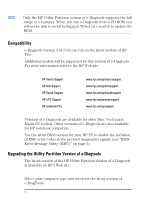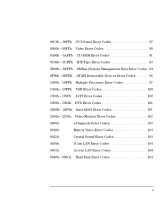HP Brio ba410 hp brio ba410 pcs, hp kayak xm600 series 2 pcs, e-Diagtools 3.01 - Page 10
Advanced System Tests, The Support Ticket, e-Diagtools for Windows - bios download
 |
View all HP Brio ba410 manuals
Add to My Manuals
Save this manual to your list of manuals |
Page 10 highlights
6 Advanced System Tests Overview of the Advanced System Tests 34 How to Enter the Advanced System Tests 34 Help on Advanced Tests 35 How to Run an Advanced System Test 35 Batch Tests 37 What to Do if a Test Fails 39 What to Do if You Get an Error Code 40 7 The Support Ticket What is the Support Ticket 42 Creating a Support Ticket 42 Viewing the Support Ticket 43 Sending the Support Ticket to Your Support Provider 44 8 e-Diagtools for Windows What is e-Diagtools for Windows 48 "e-Diagtools for Windows" Commands 50 Support Ticket 50 BIOS Options 51 Download and Update 52 Connection Parameters 53 Info 55 English ix

English
ix
6
Advanced System Tests
Overview of the Advanced System Tests . . . . . . . . . . . . . . . . . . . . . .
34
How to Enter the Advanced System Tests . . . . . . . . . . . . . . . . . . . . .
34
Help on Advanced Tests . . . . . . . . . . . . . . . . . . . . . . . . . . . . . . . . . . . .
35
How to Run an Advanced System Test. . . . . . . . . . . . . . . . . . . . . . . .
35
Batch Tests. . . . . . . . . . . . . . . . . . . . . . . . . . . . . . . . . . . . . . . . . . . . . . .
37
What to Do if a Test Fails . . . . . . . . . . . . . . . . . . . . . . . . . . . . . . . . . . .
39
What to Do if You Get an Error Code . . . . . . . . . . . . . . . . . . . . . . . . .
40
7
The Support Ticket
What is the Support Ticket? . . . . . . . . . . . . . . . . . . . . . . . . . . . . . . . . .
42
Creating a Support Ticket. . . . . . . . . . . . . . . . . . . . . . . . . . . . . . . . . . .
42
Viewing the Support Ticket . . . . . . . . . . . . . . . . . . . . . . . . . . . . . . . .
43
Sending the Support Ticket to Your Support Provider. . . . . . . . . . .
44
8
e-Diagtools for Windows
What is e-Diagtools for Windows?. . . . . . . . . . . . . . . . . . . . . . . . . . . .
48
“e-Diagtools for Windows” Commands. . . . . . . . . . . . . . . . . . . . . . . .
50
Support Ticket . . . . . . . . . . . . . . . . . . . . . . . . . . . . . . . . . . . . . . . . . . . . . .
50
BIOS Options . . . . . . . . . . . . . . . . . . . . . . . . . . . . . . . . . . . . . . . . . . . . . . .
51
Download and Update . . . . . . . . . . . . . . . . . . . . . . . . . . . . . . . . . . . . . . . .
52
Connection Parameters . . . . . . . . . . . . . . . . . . . . . . . . . . . . . . . . . . . .
53
Info . . . . . . . . . . . . . . . . . . . . . . . . . . . . . . . . . . . . . . . . . . . . . . . . . . . .
55