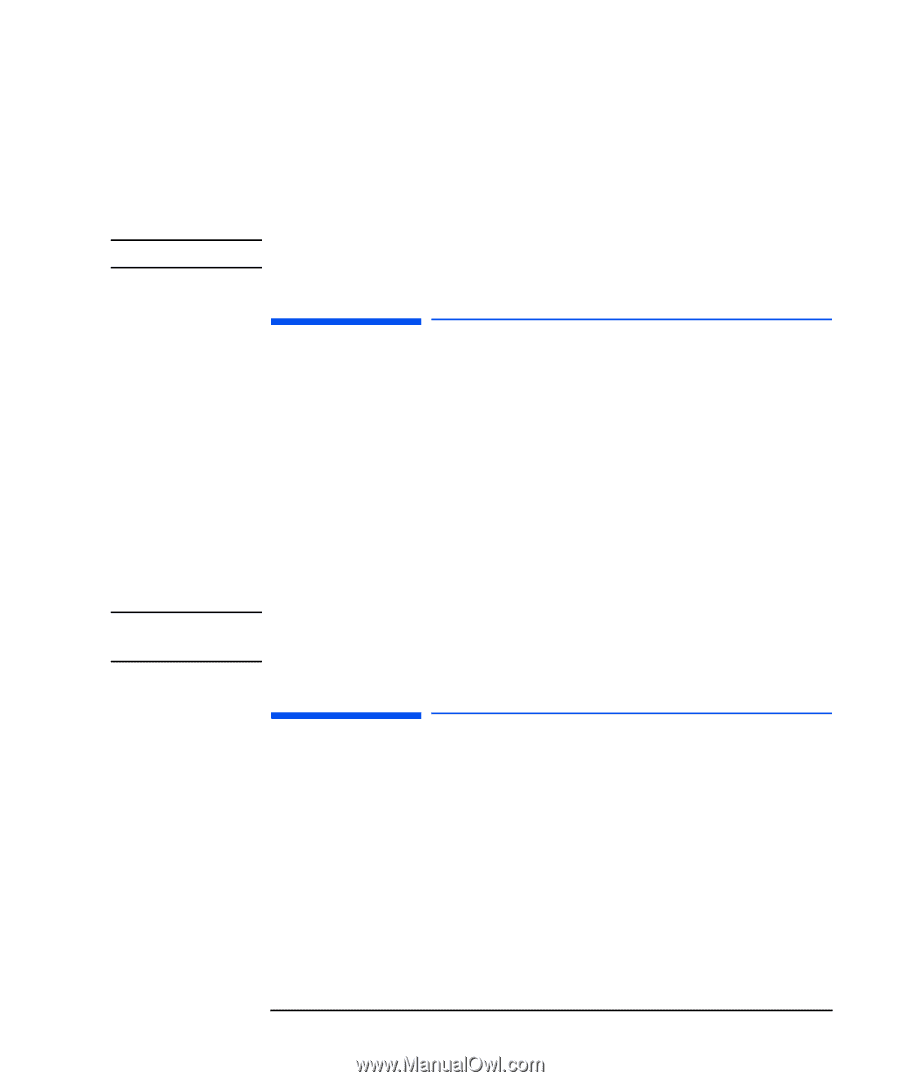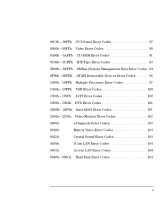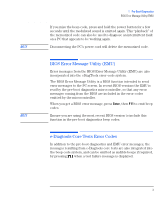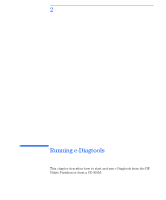HP Brio ba410 hp brio ba410 pcs, hp kayak xm600 series 2 pcs, e-Diagtools 3.01 - Page 16
BIOS Error Message Utility (EMU), e-Diagtools Core Tests Error Codes - beep
 |
View all HP Brio ba410 manuals
Add to My Manuals
Save this manual to your list of manuals |
Page 16 highlights
1 Pre-Boot Diagnostics BIOS Error Message Utility (EMU) NOTE If you miss the beep code, press and hold the power button for a few seconds until the modulated sound is emitted again. This "playback" of the memorized code can also be used to diagnose an intermittent fault on a PC that appears to be working again. Disconnecting the PC's power cord will delete the memorized code. BIOS Error Message Utility (EMU) Error messages from the BIOS Error Message Utility (EMU) are also incorporated into the eDiagTools error-code system. The BIOS Error Message Utility is a BIOS function intended to send error messages to the PC screen. In recent BIOS versions the EMU is read by the pre-boot diagnostics microcontroller, so that any error messages coming from the BIOS are included in the error codes emitted by the microcontroller. When you get a BIOS error message, press Enter, then F11 to emit beep codes. NOTE Ensure you are using the most recent BIOS version to include this function in the pre-boot diagnostics beep codes. e-Diagtools Core Tests Error Codes In addition to the pre-boot diagnostics and EMU error messages, the messages resulting from e-Diagtools core tests are also integrated into the beep code system, and can be emitted as audible beeps if required, by pressing F11 when a test failure message is displayed. English 3