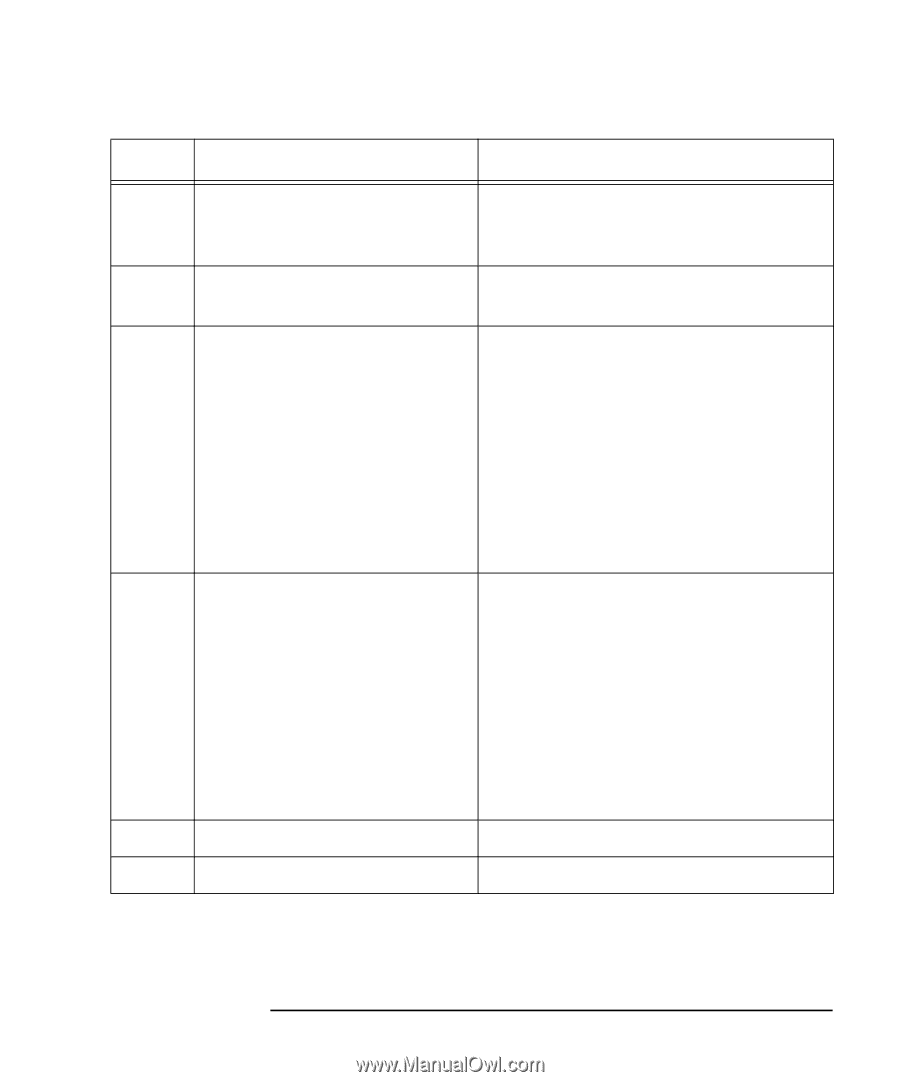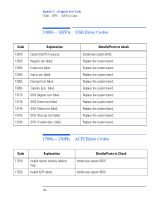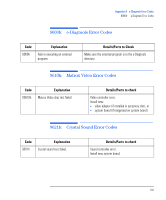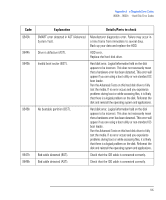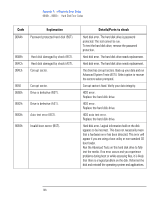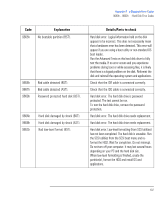HP Brio ba410 hp brio ba410 pcs, hp kayak xm600 series 2 pcs, e-Diagtools 3.01 - Page 118
System Test., test the media. If no error occurs and you experience
 |
View all HP Brio ba410 manuals
Add to My Manuals
Save this manual to your list of manuals |
Page 118 highlights
Appendix A e-Diagtools Error Codes 9640h - 966Ch :Hard Disk Error Codes Code 9643h 9644h 9645h 9646h 9647h 9648h Explanation Details/Parts to check SMART error detected in AST (Advanced Manufacturer diagnostics error. Failure may occur in System Test). a time frame from immediate to several days. Back up your data and replace the HDD. Drive is defective (AST). HDD error. Replace the hard disk drive. Invalid boot sector (BST). Hard disk error. Logical information held on the disk appears to be incorrect. This does not necessarily mean that a hardware error has been detected. This error will appear if you are using a boot utility or non-standard OS boot loader. Run the Advanced Tests on this hard disk drive to fully test the media. If no error occurs and you experience problems during boot or while accessing files, it is likely that there is a logical problem on the disk. Reformat the disk and reinstall the operating system and applications. No bootable partition (BST). Hard disk error. Logical information held on the disk appears to be incorrect. This does not necessarily mean that a hardware error has been detected. This error will appear if you are using a boot utility or non-standard OS boot loader. Run the Advanced Tests on this hard disk drive to fully test the media. If no error occurs and you experience problems during boot or while accessing files, it is likely that there is a logical problem on the disk. Reformat the disk and reinstall the operating system and applications. Bad cable detected (BST). Check that the IDE cable is connected correctly. Bad cable detected (AST). Check that the IDE cable is connected correctly. English 105