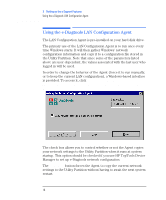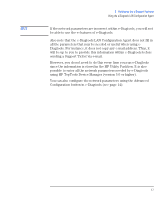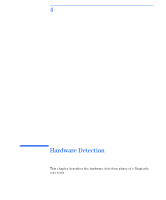HP Brio ba410 hp brio ba410 pcs, hp kayak xm600 series 2 pcs, e-Diagtools 3.01 - Page 30
since the information is stored in the HP Utility Partition. It is also, However
 |
View all HP Brio ba410 manuals
Add to My Manuals
Save this manual to your list of manuals |
Page 30 highlights
3 Setting up the e-Support Features Using the e-Diagtools LAN Configuration Agent NOTE If the network parameters are incorrect within e-Diagtools, you will not be able to use the e-features of e-Diagtools. Also note that the e-Diagtools LAN Configuration Agent does not fill in all the parameters that may be needed or useful when using eDiagtools. For instance, it does not copy any e-mail address. Thus, it will be up to you to provide this information within e-Diagtools before sending a Support Ticket via e-mail. However, you do not need to do this every time you run e-Diagtools since the information is stored in the HP Utility Partition. It is also possible to enter all the network parameters needed by e-Diagtools using HP TopTools Device Manager (version 5.0 or higher). You can also configure the network parameters using the Advanced Configuration button in e-Diagtools (see page 14). English 17