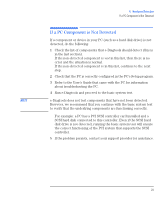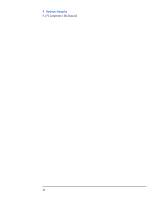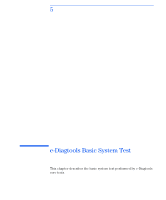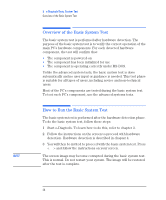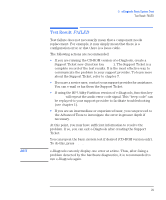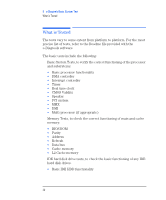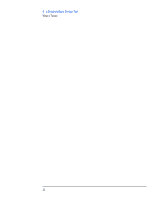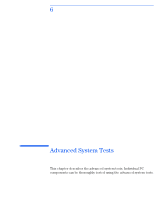HP Brio ba410 hp brio ba410 pcs, hp kayak xm600 series 2 pcs, e-Diagtools 3.01 - Page 41
Test Result: WARNING, At this point, you may have sufficient information to resolve
 |
View all HP Brio ba410 manuals
Add to My Manuals
Save this manual to your list of manuals |
Page 41 highlights
5 e-Diagtools Basic System Test Test Result: WARNING Test Result: WARNING Test failure does not necessarily mean that a component needs replacement. For example, it may simply mean that there is a configuration error or that there is a loose cable. The following actions are recommended: • Check the component and run the Basic System Test again. • If the same "warning" message appears, run the Advanced Tests to investigate the error in greater depth. At this point, you may have sufficient information to resolve the problem. If so, you can exit e-Diagtools after creating the Support Ticket. NOTE You can repeat the basic system test if desired (CD-ROM version only). To do this, press . Press to repeat the audio error code signal emitted. 28 English