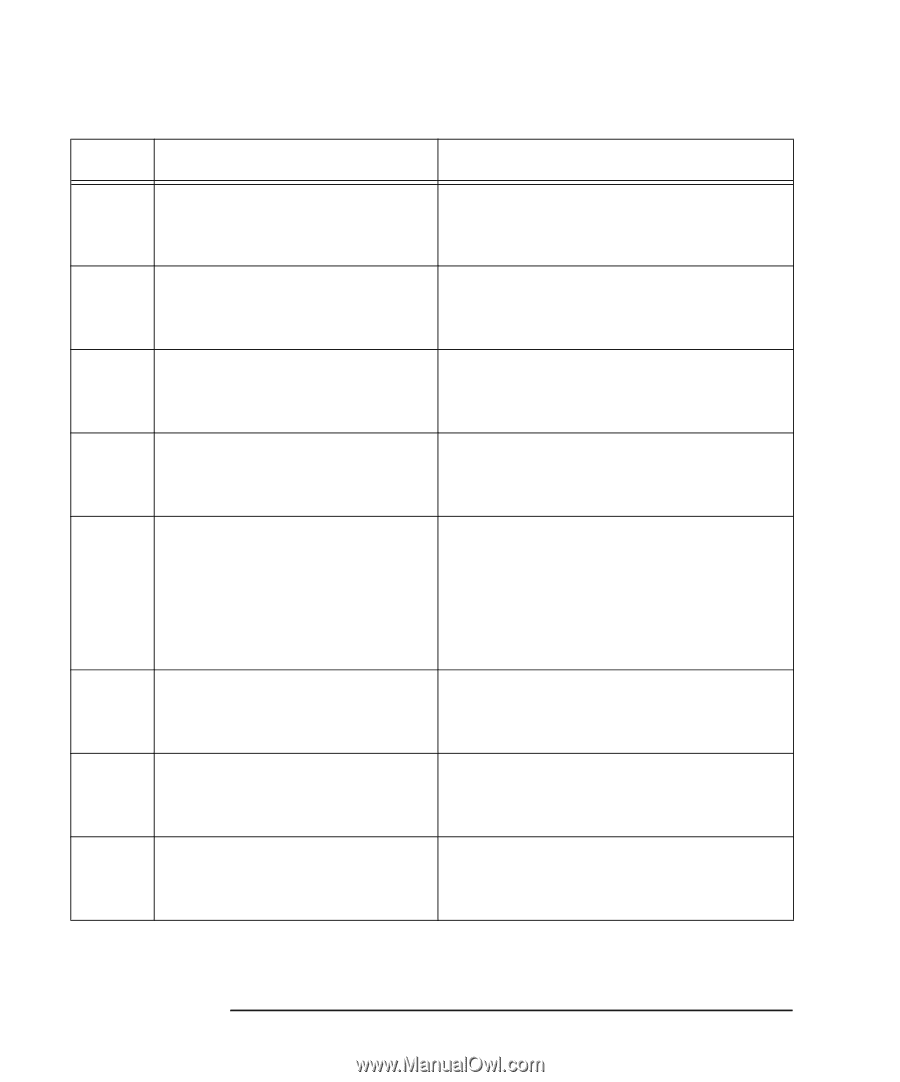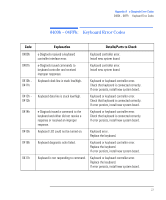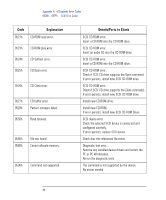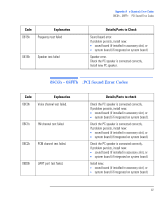HP Brio ba410 hp brio ba410 pcs, hp kayak xm600 series 2 pcs, e-Diagtools 3.01 - Page 95
jumper settings on the card., frequency selected in the test menu matches
 |
View all HP Brio ba410 manuals
Add to My Manuals
Save this manual to your list of manuals |
Page 95 highlights
Appendix A e-Diagtools Error Codes 0600h - 06FFh: Serial Port Error Codes Code 0608h 0609h 0610h 0611h 0612h 0613h 0614h 0615h Explanation FIFO register test failed at port XXXXh. FIFO trigger level test failed at port XXXXh. FIFO character timeout indication test failed at port XXXXh. FIFO data transfer test failed at port XXXXh. Baud rate speed test failed. Infrared register test failed at port XXXXh. Infrared interrupt ID test failed at port XXXXh. Infrared internal loopback test failed at port XXXXh. Details/Parts to Check Serial port controller error. Update your system BIOS and clear its settings. If error persists, install new system board. Serial port controller error. Update your system BIOS and clear its settings. If error persists, install new system board. Serial port controller error. Update your system BIOS and clear its settings. If error persists, install new system board. Serial port controller error. Update your system BIOS and clear its settings. If error persists, install new system board. If the test is running on a 16650 UART, check the frequency selected in the test menu matches the jumper settings on the card. Re-run the diagnostic test. Update your system BIOS and clear its settings. If error persists, install new system board. Serial port controller error. Update your system BIOS and clear its settings. If error persists, install new system board. Serial port controller error. Update your system BIOS and clear its settings. If error persists, install new system board. Serial port controller error. Update your system BIOS and clear its settings. If error persists, install new system board. 82 English