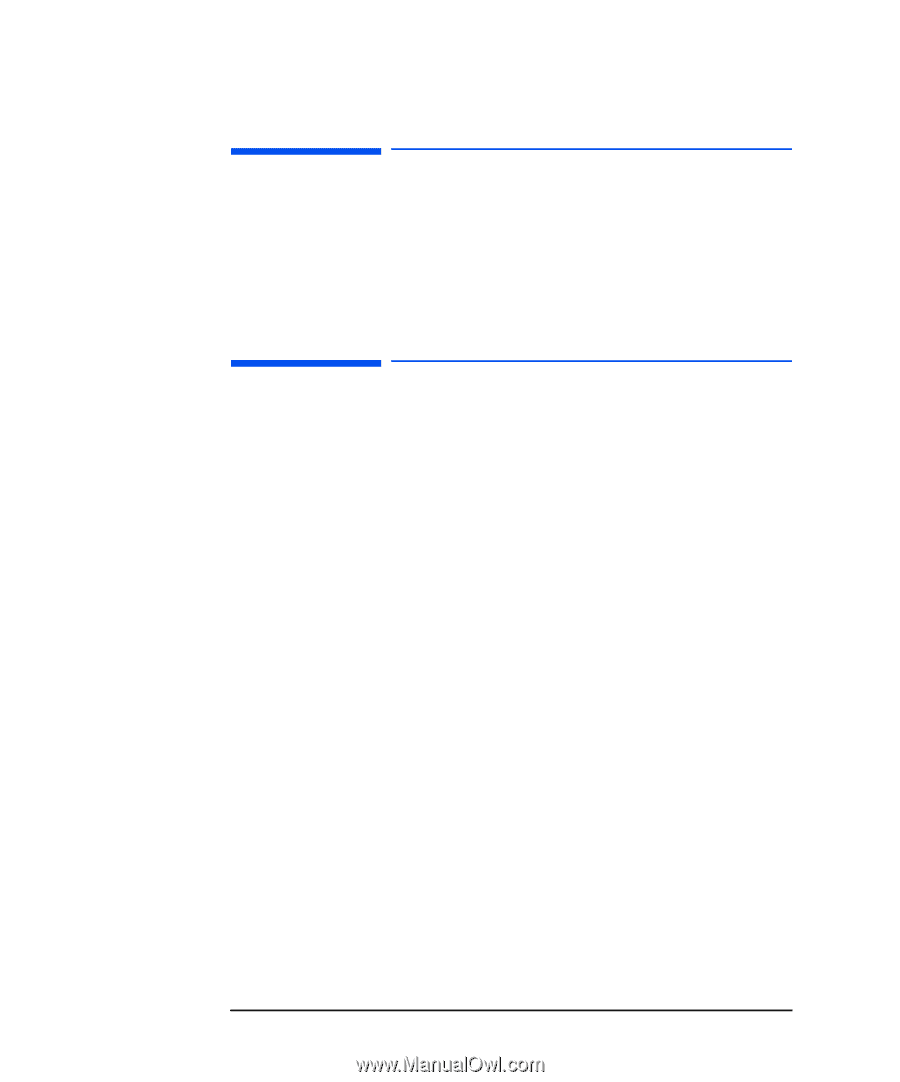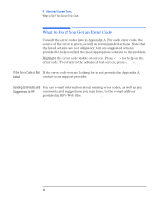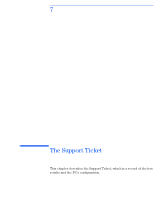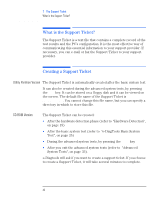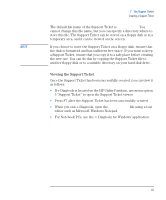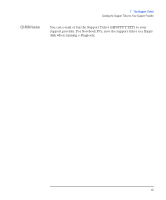HP Brio ba410 hp brio ba410 pcs, hp kayak xm600 series 2 pcs, e-Diagtools 3.01 - Page 55
What is the Support Ticket?, Creating a Support Ticket
 |
View all HP Brio ba410 manuals
Add to My Manuals
Save this manual to your list of manuals |
Page 55 highlights
7 The Support Ticket What is the Support Ticket? What is the Support Ticket? The Support Ticket is a text file that contains a complete record of the test results and the PC's configuration. It is the most effective way of communicating this essential information to your support provider. If necessary, you can e-mail or fax the Support Ticket to your support provider. Creating a Support Ticket Utility Partition Version The Support Ticket is automatically created after the basic system test. It can also be created during the advanced system tests, by pressing the key. It can be stored on a floppy disk and it can be viewed on the screen. The default file name of the Support Ticket is HPSUPPT.TXT. You cannot change this file name, but you can specify a directory in which to store this file. CD-ROM Version The Support Ticket can be created: • After the hardware detection phase (refer to "Hardware Detection", on page 19) • After the basic system test (refer to "e-DiagTools Basic System Test", on page 25) • During the advanced system tests, by pressing the key • After you exit the advanced system tests (refer to "Advanced System Tests", on page 33). e-Diagtools will ask if you want to create a support ticket. If you choose to create a Support Ticket, it will take several minutes to complete. 42 English