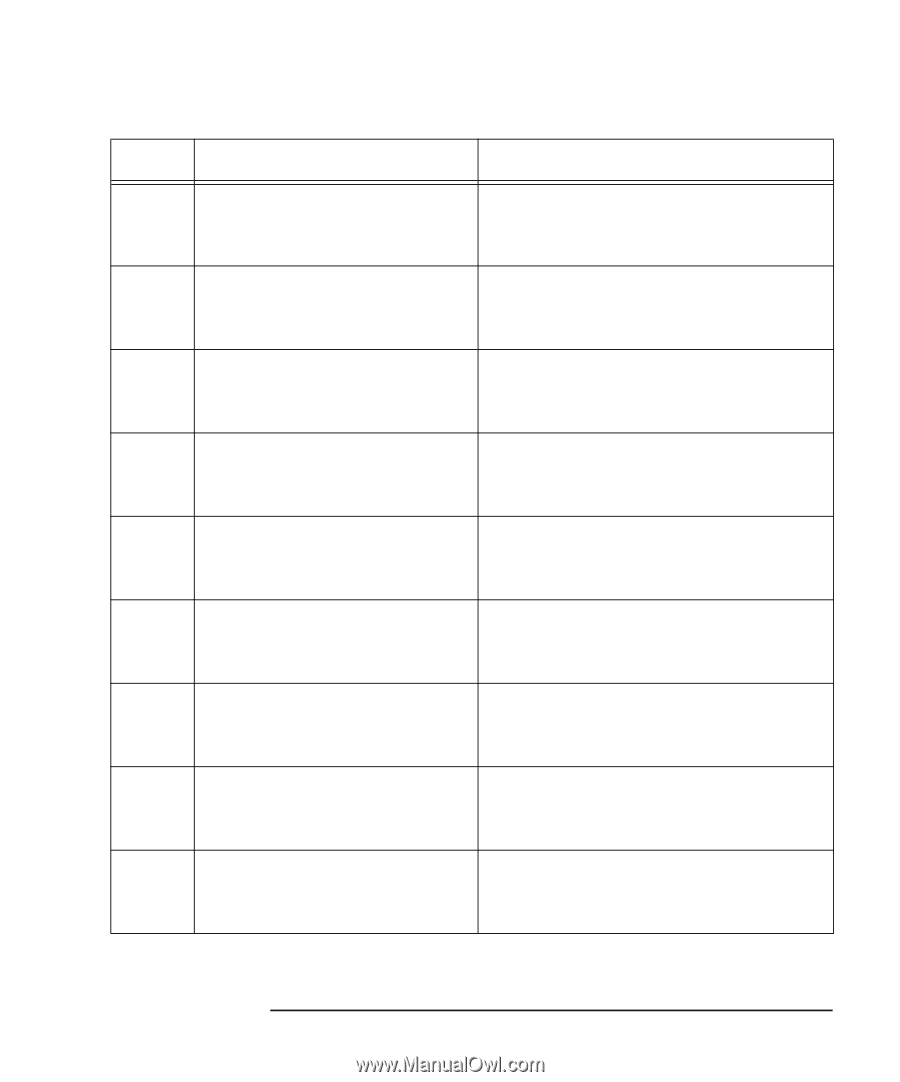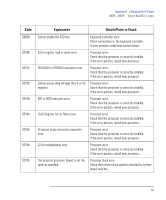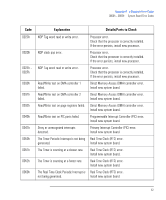HP Brio ba410 hp brio ba410 pcs, hp kayak xm600 series 2 pcs, e-Diagtools 3.01 - Page 78
Explanation, Details/Parts to Check, FLAG Register Set or Reset error.
 |
View all HP Brio ba410 manuals
Add to My Manuals
Save this manual to your list of manuals |
Page 78 highlights
Appendix A e-Diagtools Error Codes 0000h - 0082h: System Board Error Codes Code 0009h 0010h 0011h 0012h 0013h 0014h 0015h 0016h 001Eh Explanation Details/Parts to Check Cannot enable the A20 line. Keyboard controller error. Check connections to the keyboard controller. If error persists, install new system board. 32-bit register read or write error. Processor error. Check that the processor is correctly installed. If the error persists, install new processor. PUSHA(D) or POPA(D) execution error. Processor error. Check that the processor is correctly installed. If the error persists, install new processor. Cannot access data through the FS or GS Processor error. registers. Check that the processor is correctly installed. If the error persists, install new processor. BSF or BSR execution error. Processor error. Check that the processor is correctly installed. If the error persists, install new processor. FLAG Register Set or Reset error. Processor error. Check that the processor is correctly installed. If the error persists, install new processor. Protected mode instruction execution error. Processor error. Check that the processor is correctly installed. If the error persists, install new processor. 32-bit multiplication error. Processor error. Check that the processor is correctly installed. If the error persists, install new processor. The detected processor Speed is not the Processor clock error. same as specified. Check that correct clock speed is selected by system board switches. English 65