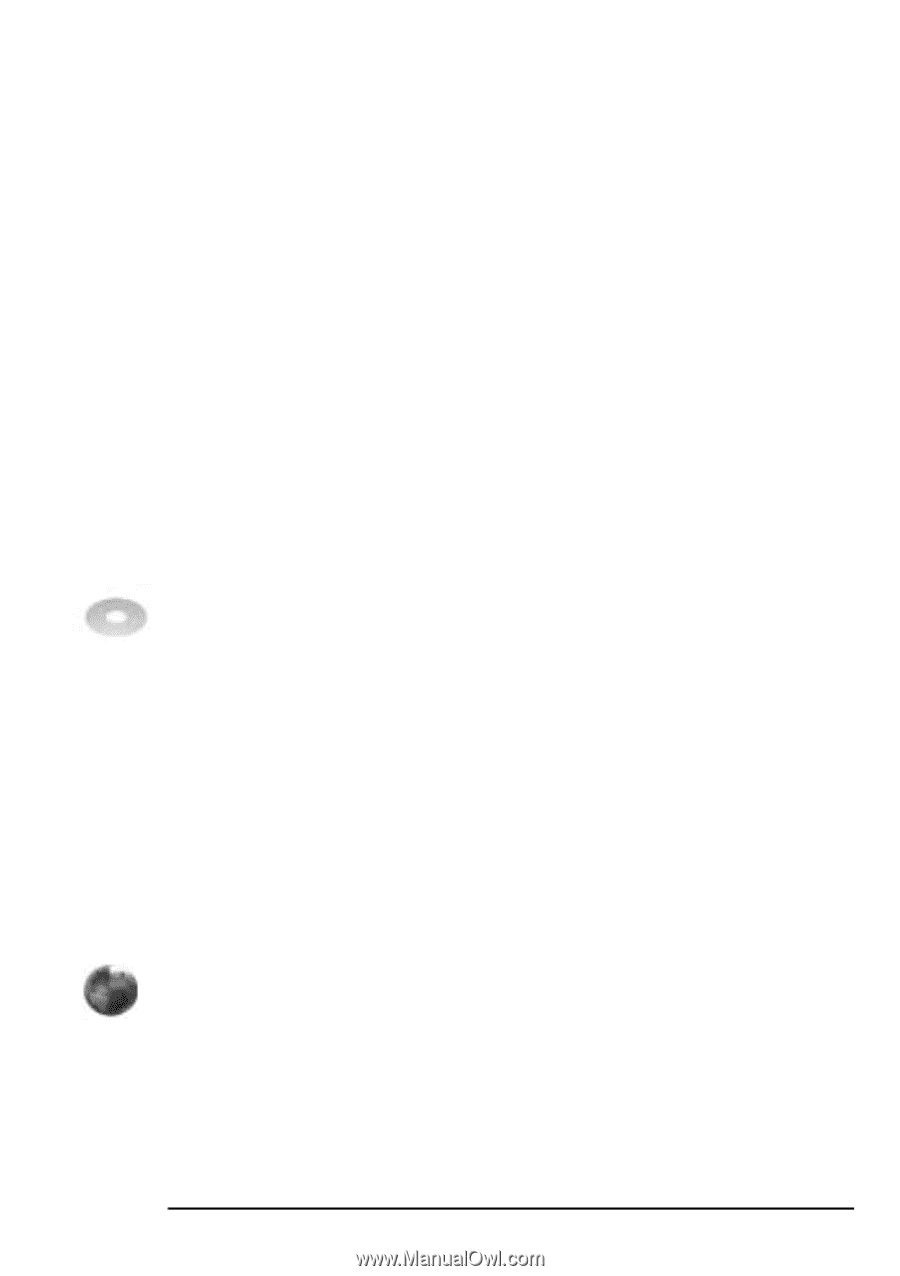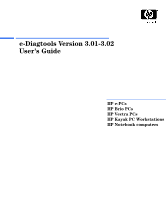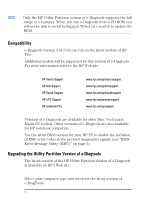HP Brio ba410 hp brio ba410 pcs, hp kayak xm600 series 2 pcs, e-Diagtools 3.01 - Page 5
Overview of e-Diagtools, Media, e-Features - driver
 |
View all HP Brio ba410 manuals
Add to My Manuals
Save this manual to your list of manuals |
Page 5 highlights
Overview of e-Diagtools e-Diagtools has three main components: ❒ The e-Diagtools pre-boot diagnostic capability. This generates an audible set of beeps that helps diagnose a problem when the computer cannot boot. ❒ The e-Diagtools core tests, which provide hardware detection, basic and advanced system tests, and the possibility to generate a Support Ticket with a complete record of the test results and the PC's configuration. ❒ A set of functions to forward the Support Ticket to your authorized support provider via e-mail, and to retrieve and flash the latest BIOS version for your computer. Media This version of HP e-Diagtools is supplied on the following media: • The Utility Partition pre-installed on your hard disk (recommended). • The HP PC Image Engineer - Image Library and Diagnostics System CD-ROM for Vectra and Kayak, or Assist CD-ROM (Drivers and Utilities) for Brio, that may have been supplied with your new HP PC. • The HP DiagTools CD-ROM. • For HP Notebook PCs, this software is on the Recovery CD for Notebook PCs e-Features The "e-features" of e-Diagtools are the network functions that permit remote BIOS update, and communication of the Support Ticket by e-mail to your support provider. These e-features can be extended using TopTools to include remote troubleshooting and diagnosis via your LAN. The possibility to repeat an audio error code signal to your support provider, though not an 'e-feature', provides an additional and useful remote capability of e-Diagtools. iv