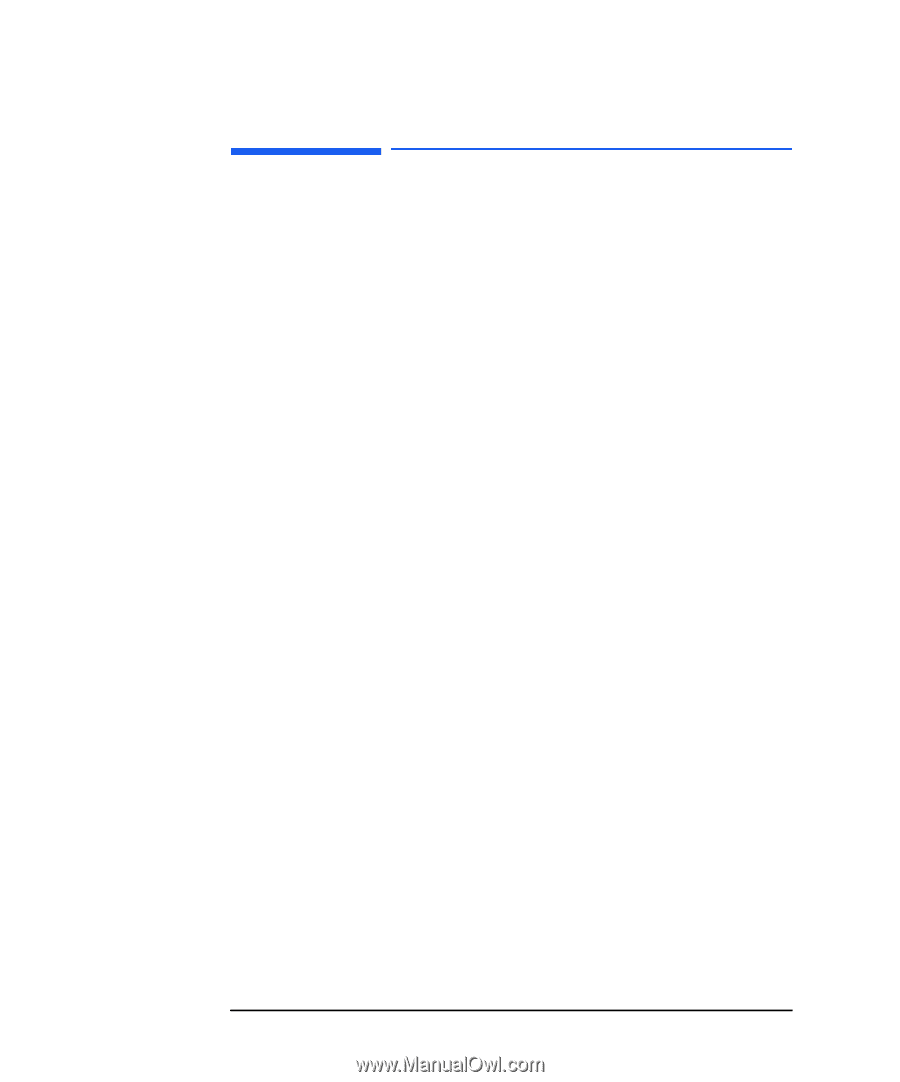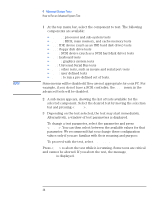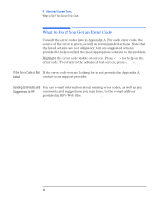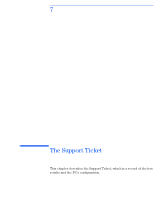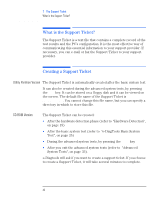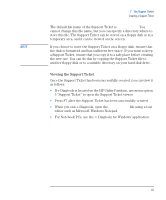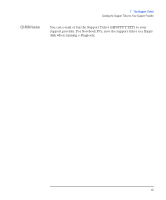HP Brio ba410 hp brio ba410 pcs, hp kayak xm600 series 2 pcs, e-Diagtools 3.01 - Page 53
What to Do if You Get an Error Code, If the Error Code is Not, Listed, Sending Comments
 |
View all HP Brio ba410 manuals
Add to My Manuals
Save this manual to your list of manuals |
Page 53 highlights
6 Advanced System Tests What to Do if You Get an Error Code What to Do if You Get an Error Code Consult the error codes lists in Appendix A. For each error code, the source of the error is given, as well as recommended actions. Note that the listed actions are not obligatory, but are suggested actions, provided to help you find the most appropriate solution to the problem. Highlight the error code visible on screen. Press for help on the error code. To return to the advanced test screen, press . If the Error Code is Not If the error code you are looking for is not provided in Appendix A, Listed contact your support provider. Sending Comments and You can e-mail information about missing error codes, as well as any Suggestions to HP comments and suggestions you may have, to the e-mail address provided in HP's Web Site: www.hp.com. 40 English