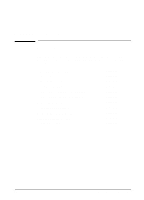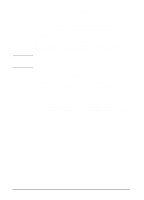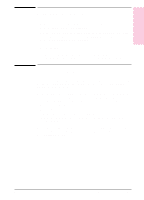HP C3982A User Manual - Page 103
Service During the Warranty Period, Service After the Warranty Period
 |
View all HP C3982A manuals
Add to My Manuals
Save this manual to your list of manuals |
Page 103 highlights
Caution Service During the Warranty Period If your hardware should fail during the warranty period, bring your printer to an authorized HP dealer, repair center, or HP Customer Service Center. To locate the nearest authorized Customer Service Center in your area, refer to "Worldwide Hewlett-Packard Sales and Service Offices" beginning on page 6-8 or see the support pages at the front of this manual. When sending equipment to an HP Customer Service Center or service-authorized HP dealer, follow the repacking guidelines in this chapter. We recommend insuring the equipment for shipment. Shipping damage as a result of inadequate packaging is the customer's responsibility. Use the original packing materials whenever possible. See the following page for repacking guidelines. Service After the Warranty Period If the hardware fails after the warranty period and you have an HP Maintenance Agreement, request service as specified in the agreement. If you do not have an HP Maintenance Agreement, contact a service-authorized HP dealer or an HP Customer Service Center to obtain service. (Refer to "Worldwide Hewlett-Packard Sales and Service Offices" beginning on page 6-8.) When sending equipment to an HP Customer Service Center or a service-authorized HP dealer, follow the repackaging guidelines later in this chapter. Hewlett-Packard recommends insuring the equipment for shipment. 6-4 Warranties/Licenses EN